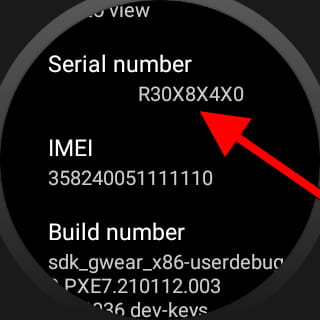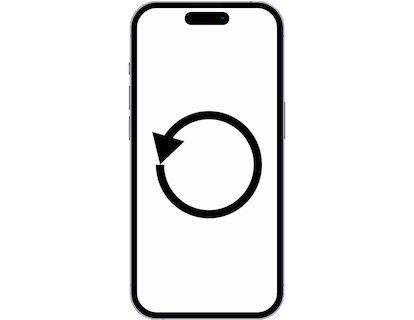View serial number on Mobvoi Ticwatch C2+

How to find the serial number on Ticwatch C2+
All Mobvoi-brand electronic devices have a way to see their serial number in the system settings.
This number is unique and assigned by the manufacturer to identify each device. Depending on the model, it may be a numeric or alphanumeric code.
Below, we’ll guide you step by step on how to find the serial number of an Mobvoi Ticwatch C2+. This will help you verify whether it's original or a counterfeit, check if it’s still under warranty, and determine its manufacturing date.
Table of Contents:
Estimated time: 1 minute.
1- First step:
First of all, you must access the settings of the Mobvoi Ticwatch C2+, for this, display the quick access bar by sliding your finger from the top of the screen down. You will see an icon of a cogwheel or gear on the right, press to access.

2- Second step:
Go down through the Settings menu of the Mobvoi Ticwatch C2+, scroll by sliding your finger from the bottom to the top of the screen until you find the section called "System" and press to enter.

3- Third step:
Go down the Mobvoi Ticwatch C2+ screen again in the same way as in the previous step to find a section called "About" that has the exclamation mark inside a circle. Click to continue.

4- Fourth step:
Once inside the "About" section of the Mobvoi Ticwatch C2+ you will see a lot of information about the watch, among which is the serial number, version of the operating system, compilation number, etc.