View serial number on Apple iPad mini (2024)

How to find the serial number on Apple iPad mini (2024)
All Apple-brand electronic devices have a way to see their serial number in the system settings.
This number is unique and assigned by the manufacturer to identify each device. Depending on the model, it may be a numeric or alphanumeric code.
Below, we’ll guide you step by step on how to find the serial number of an Apple iPad mini (2024). This will help you verify whether it's original or a counterfeit, check if it’s still under warranty, and determine its manufacturing date.
Table of Contents:
First method:
Estimated time: 1 minute.
1- First step:
To be able to see the serial number of your Apple iPad mini (2024), you must access the device settings, for this, look for the gray gear icon on the home screen and press to access.

2- Second step:
Go down through the iPad mini (2024) settings to find the "General" section, press to access the general settings.
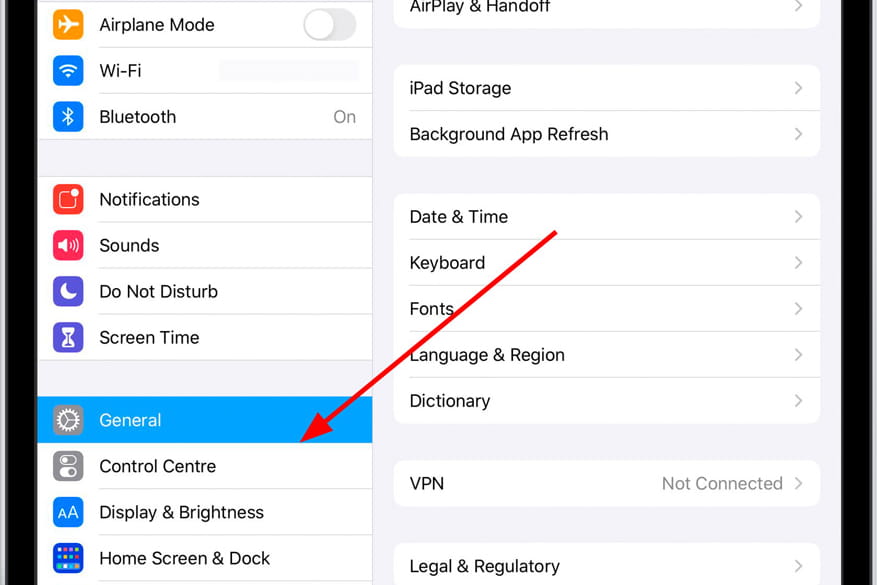
3- Third step:
The first option that will appear in the general settings of the Apple iPad mini (2024) is "About", this is the section that you are looking for so press to enter.
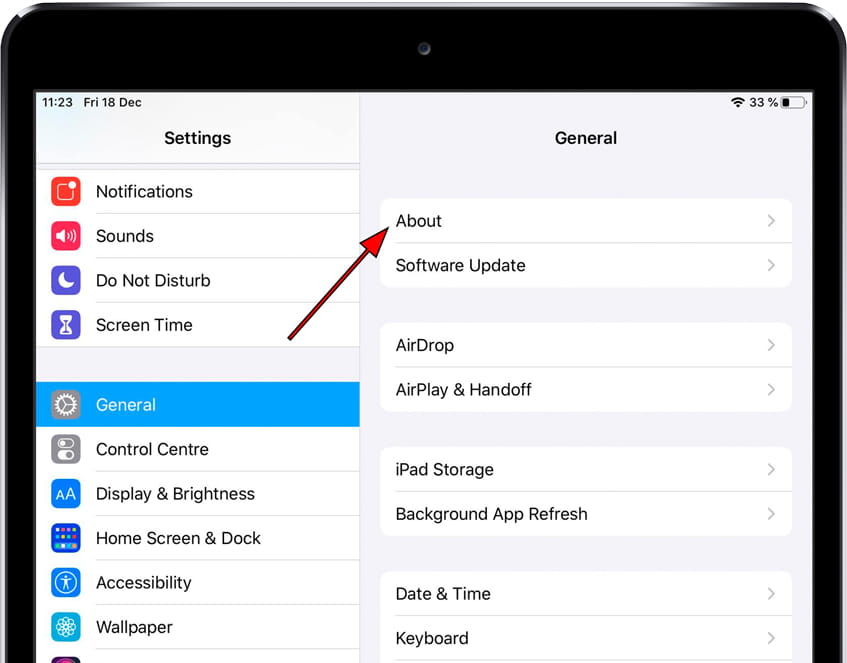
4- Fourth step:
Within the "About" section of the Apple iPad mini (2024), you can see a lot of useful information about your device such as the operating system version, model number and the data you are looking for: the serial number.
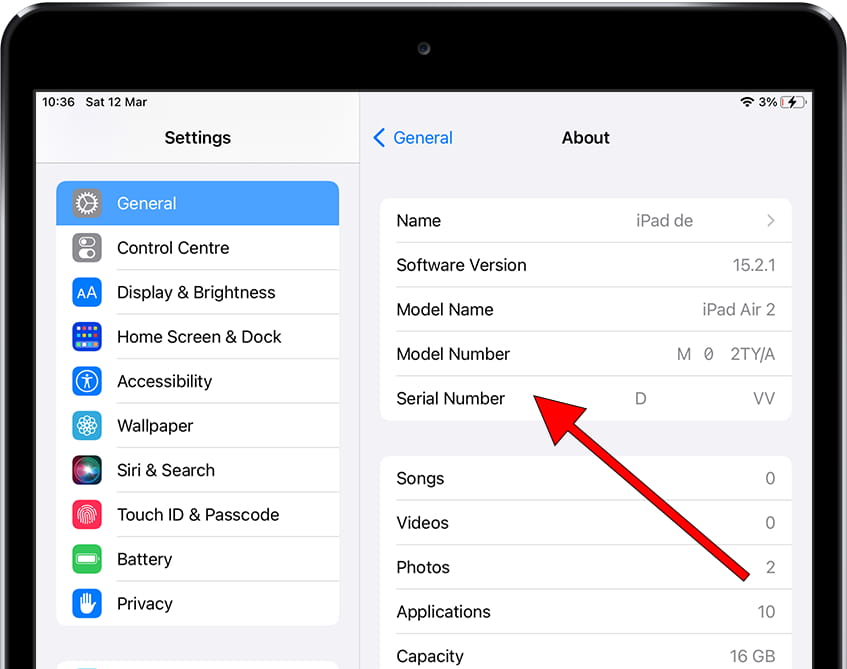
If you do not have access to the Apple iPad mini (2024), either because it is locked or because you have lost it or it has been stolen and you have not been able to see the serial number with this method read on to see the other options available to you.











