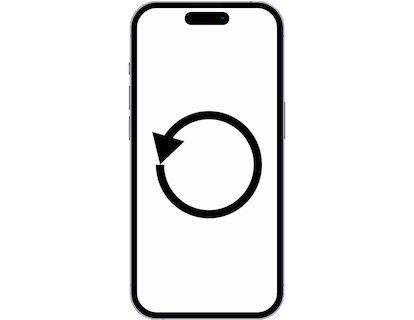Screenshot in Samsung Galaxy Watch FE

How to take a screenshot or screen capture on a Galaxy Watch FE
An essential functionality today in an electronic device that has a screen is the possibility of taking screenshots, that is, to capturing in a still image what appears on the screen at that precise moment on your Samsung Galaxy Watch FE.
There are applications that can perform this functionality, but fortunately you do not need to install any additional app as it is included in the Android Wear OS 4, One UI Watch 5 operating system.
By taking a screenshot, you can send that WhatsApp conversation, your sport achievements or clock face by messaging or save in the memory of your Samsung.
You must bear in mind that so far it is only possible to take screenshots using a mobile phone linked to the strong>Android operating system, that is, although it is possible to have the Samsung Galaxy Watch FE linked to an iPhone, you will not be able to take the screenshot.
If you want to make a screenshot to your Samsung Galaxy Watch FE you have to follow these simple steps:
Estimated time: 2 minutes.
1- First step:
First we go to the screen you want to capture the screen of your Samsung Galaxy Watch FE, whether it is an activity monitoring app, chat, sphere or messaging application.

2- Second step:
Open the Wear OS application on your mobile phone or smartphone. You will see that the selected Samsung Galaxy Watch FE appears and a photo of it, if not because you have several smartwatches, from the top menu select your Galaxy Watch FE.

3- Third step:
Click on the three vertical dots that appear at the top right of the screen in the Wear OS application on your smartphone. Then press “Take screenshot of watch”.

4- Fourth step:
Depending on the version of the operating system and the brand or model of smartwatch, the screenshot taken on your Galaxy Watch FE will be automatically saved in the image gallery of your phone or it will ask you to choose where to save or share the capture from the phone . Also depending on the storage space or device, it will also be saved on the smartwatch or on the contrary you will have to install an image gallery app from the Play Store application store.
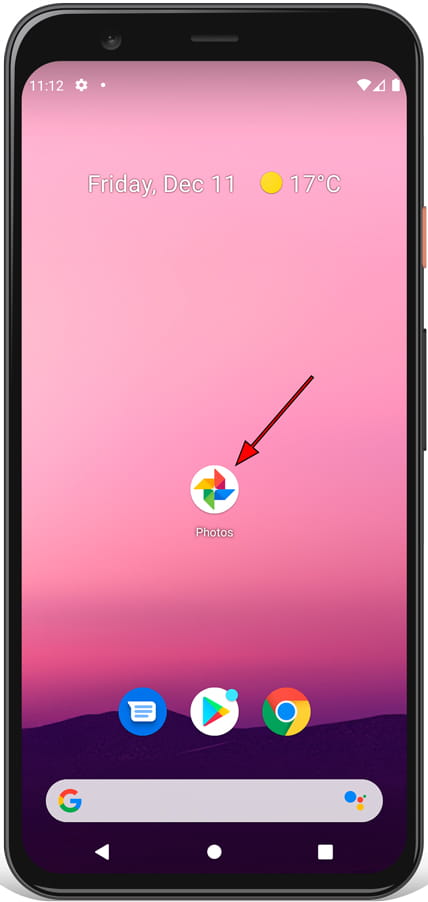
Second method to make a screenshot in Galaxy Watch FE:
1- Go to the screen or application you want to capture the screen on your Samsung.
2- Display the quick access or settings bar of your Samsung Galaxy Watch FE. To do this, slide your finger down from the top of the screen, the shortcuts to device settings will be displayed.
3- The captured image is automatically saved in the gallery of your Samsung phone or tablet.
You can find the image gallery on the home screen. It typically has a photo or instant photo icon. Depending on the software version installed, your image gallery application might be Google Photos. If that's the case, look for an icon resembling a four-pointed star made of paper, with each point in a different color..
About the device:
Samsung Galaxy Watch FE is a watch / smartwatch / bracelet with dimensions of 40.4 x 39.3 x 9.8 mm (1.59 x 1.55 x 0.39 in), a weight of 26.6 grams, , a screen size of 1.2 inches and a screen resolution of 396 x 396 pixels (~330 ppi density).
It has a processor Dual-core 1.18 GHz Cortex-A55, a graphics card (GPU) Mali-G68, a RAM memory 1.5 GB and an internal memory of 16 GB 1.5GB RAM.
The Samsung Galaxy Watch FE comes from the factory with the Android Wear OS 4, One UI Watch 5 operating system.