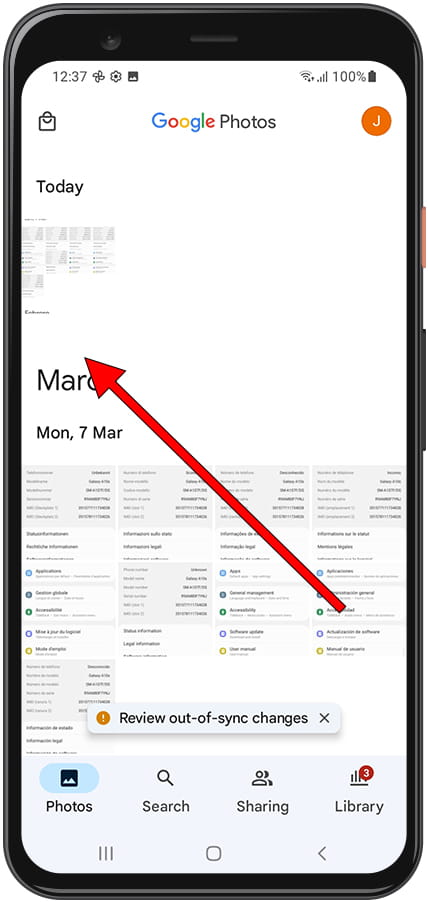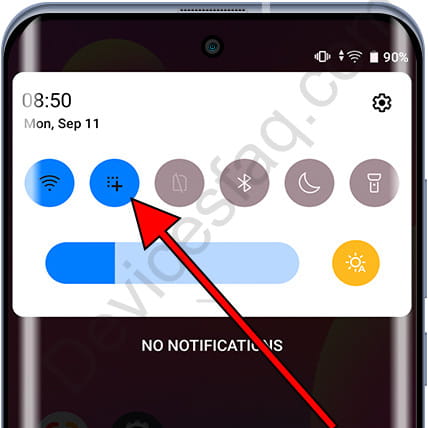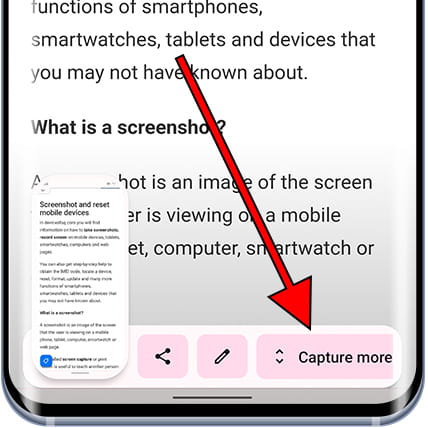Screenshot in Honor U8860

How to take a screenshot or screen capture on a U8860
One essential feature of modern smartphones is the ability to take screenshots, capturing an image of what is currently displayed on your Honor U8860's screen.
Although there are apps for this function, you don’t need to install any additional ones, as it’s already built into the Android 2.3 (Gingerbread), upgradable to 4.0 (Ice Cream Sandwich) operating system.
Taking a screenshot allows you to save a WhatsApp conversation, a Tinder message, an Instagram story, a Facebook photo, or a video frame directly to your Honor device's memory.
If, on the other hand, you want to record a video of your U8860's screen, such as a video call, a story, a web page, or part of an internet video, you can follow the next tutorial: Record screen on U8860
Table of Contents:
- First method
- Screenshot without using the buttons on U8860
- How to capture a full page in Honor U8860?
- Video instructions
- User questions and problems
First method:
If you want to make a screenshot to your Honor U8860 you have to follow these simple steps:
Estimated time: 2 minutes.
1- First step:
First, go to the screen that you want to capture a screenshot of on your Honor U8860, whether it's a web page, chat, or application.
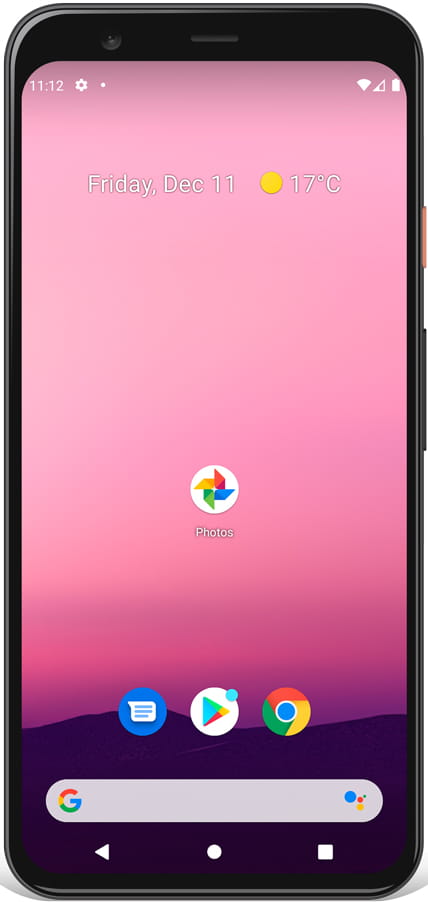
2- Second step:
Simultaneously press the power key and the volume down key of your Honor U8860.
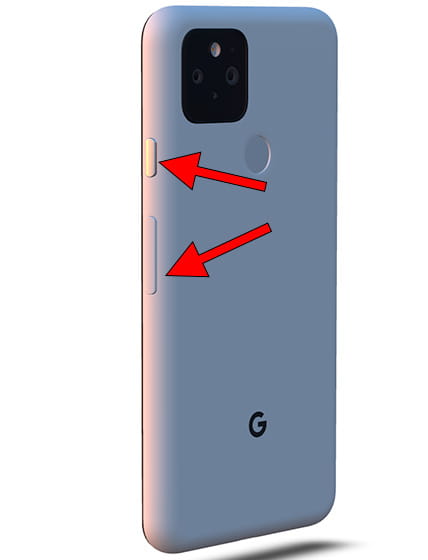
3- Third step:
The captured image is automatically saved in the gallery of your mobile/cell phone Honor U8860.
You can find the image gallery on the home screen. It typically has a photo or instant photo icon. Depending on the software version installed, your image gallery application might be Google Photos. If that's the case, look for an icon resembling a four-pointed star made of paper, with each point in a different color.
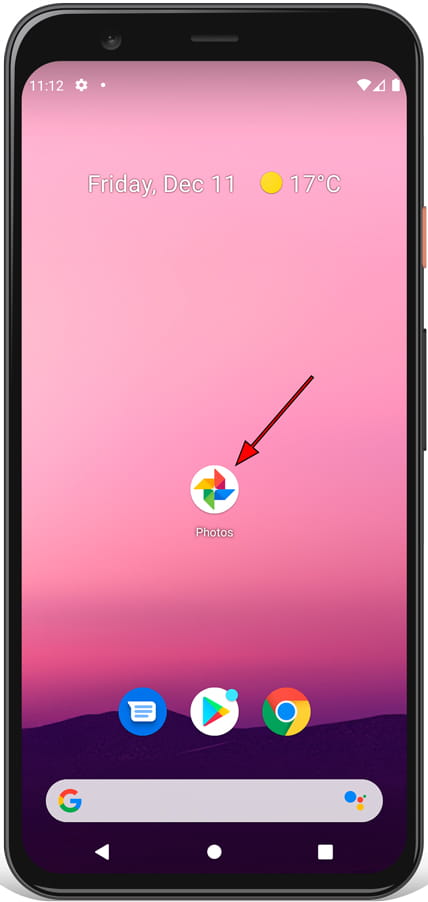
4- Fourth step:
Open the image gallery, the images and photos will appear sorted by date, click on the capture that you just made on your U8860, and you will be able to edit it, trim it or send it to your contacts or through your preferred social network.