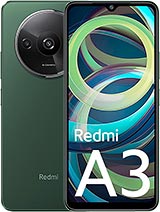Screen capture on Xiaomi devices
How to take, make, or save screenshots on Xiaomi devices
How to capture the screen on a Xiaomi device, make a screenshot, print screen, screengrab or take a screenshot. Instructions to capture the screen and save the image to a Xiaomi device.
Making a screenshot in a Xiaomi is very simple, find your model among the 439 available devices and find a way to make the screenshot step-by-step.
Taking a screenshot or screenshot is very useful for sharing the capture of a WhatsApp conversation, an Instagram story or an image you've seen on Facebook.
Screenshot with three fingers on Xiaomi
For years it has been possible to take screenshots with gestures on Xiaomi devices, however this function is usually unknown and a bit hidden among the settings of the phone or tablet.
Here we explain how to activate the screenshot with three fingers on a Xiaomi device.
Questions and problems from users about "Screen capture on Xiaomi devices"
okoli - 25/10/2024 21:17
I am using redmi note 7 phone . My scroll function in screenshot is not working and I need it working to enable me do my work well.