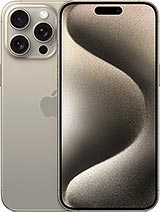Factory reset Apple
Instructions to reset, factory reset, factory reset or restore Apple devices
How to reset, reset, factory reset, factory reset on Apple devices step-by-step, instructions for formatting and deleting all content on Apple brand devices.
Resetting a Apple is very simple by following the correct steps, find your model and find a way to perform the reset step-by-step. Performing a factory format or reset is very useful when you want to sell or give away your mobile device, or it works very slowly due to lack of space.
Questions and problems from users about "Factory reset Apple"
Tony - 02/07/2024 07:15
I have an iPhone 14 Pro Max, the screen is not responding, even after a hard reset and software reset. I tried to restart my phone and it didn't work. I tried to to connect my phone to my laptop and update the software. My touchscreen was still frozen and stuck on the lock screen.