Reset network on Apple iPad Pro 13 (2024)
How to reset network on Apple iPad Pro 13 (2024)
In this guide, we teach you how to reset the mobile network, Wi-Fi, and Bluetooth settings on your Apple iPad Pro 13 (2024). If you are experiencing issues with your operator's mobile network connection, connecting to mobile networks, or connecting with Bluetooth devices, this may be the solution.
Resetting the networks on a iPad Pro 13 (2024) can be useful for:
- Resolving connectivity issues: If Wi-Fi, mobile data, or Bluetooth are not working correctly, resetting the networks can solve configuration errors or conflicts.
- Clearing incorrect configurations: Removes saved Wi-Fi networks, customized VPN settings, and problematic Bluetooth pairings.
- Enhancing performance: Can fix slow or unstable connections by removing outdated settings.
- Fixing errors after an update: Sometimes, operating system updates cause network issues, and resetting them resolves the conflict.
- Preparing for a network or device change: Cleans previous settings, leaving the Apple iPad Pro 13 (2024) ready for new connections or configurations.
Estimated time: 2 minutes.
This guide has a total of 7 steps.
The iPad Pro 13 (2024) has the following connectivity features:
1- First step:
To access the settings of Apple iPad Pro 13 (2024), look for the gear icon on the home screen. If it's not visible, swipe down from the center of the home screen to open the system search and type "Settings".

2- Second step:
Scroll down through the settings menu until you find the "General" section. Tap to access it. It is the section with a gear or cog icon on a gray background.
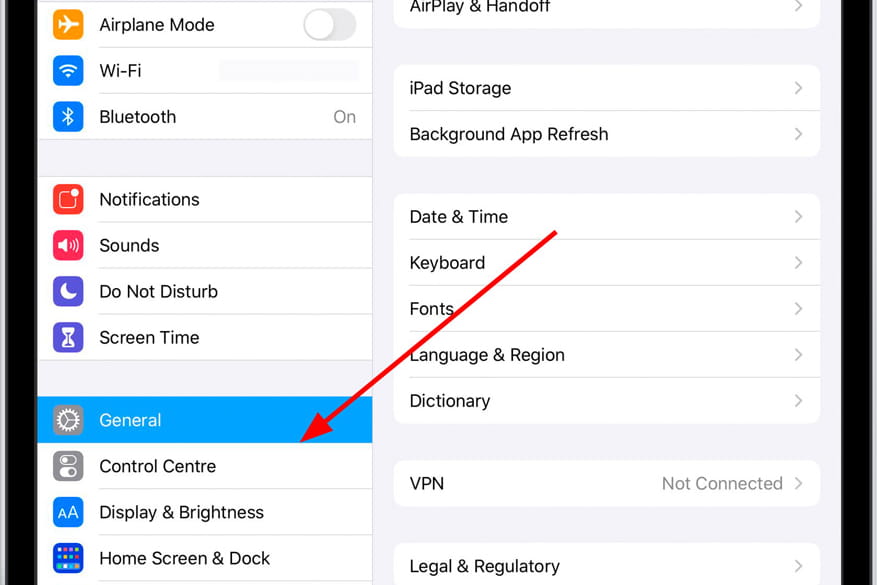
3- Third step:
Scroll down through the "General" menu of your Apple iPad Pro 13 (2024) all the way to the bottom until you find the option "Reset" or "Transfer or Reset iPhone" and tap on it to continue.
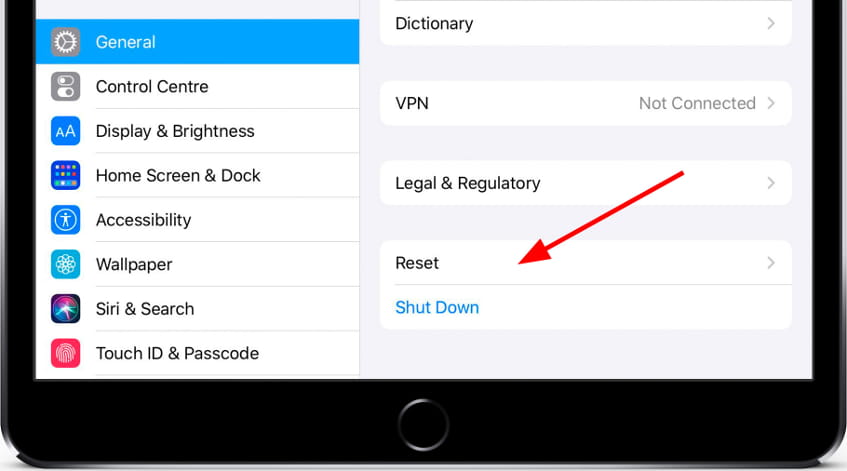
4- Fourth step:
Two options will appear: "Reset" and "Erase All Content and Settings". The option you should click is "Reset".

5- Fifth step:
Among the different available options that appear in the "Reset" menu, you will see the option "Reset network settings", click on this option to proceed with resetting these settings on the Apple iPad Pro 13 (2024).

6- Sixth step:
Your Apple iPad Pro 13 (2024) will request the password, PIN, or unlock pattern. You will not be able to use facial recognition or FaceID as it is necessary to confirm that only the owner can erase these settings. If "Find My" is activated, you will also need to enter your iCloud username and password.

7- Seventh step:
A confirmation message will appear asking if you really want to reset the network settings. Keep in mind that you will not be able to recover the network configuration that is deleted. Click on "Reset network settings" if you are sure.

Once the process is complete, for the Apple iPad Pro 13 (2024) to obtain mobile network data, I recommend removing the SIM card and reinserting it after a few minutes. You may receive a message from your network operator with the correct settings.
You will also need to reconfigure the Wi-Fi networks you wish to connect to and pair the Bluetooth devices to use them.
Have you had any issues or questions with the networks on your Apple iPad Pro 13 (2024)? Leave a comment below and we will resolve it for you.






