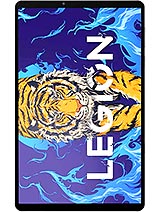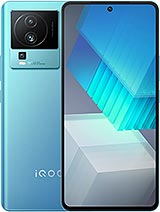How to delete a language on mobile devices
Home / Delete language
Delete language on mobile devices
Here you will find instructions to remove and add a language to a mobile device with either the Android, iPadOS or iOS operating system.
With the increasing number of languages available on phones and tablets, it can be overwhelming or unnecessary to have a long list of unused languages. In this guide, you'll learn how to remove unwanted languages from your device, whether for space reasons, clarity in settings, or simply to keep your device more organized and focused on your specific language needs. We'll cover the steps for popular operating systems like Android and iOS, making sure you can accomplish this task quickly and without complications.
Use the search engine or navigate through the devices most wanted by users, you will find information on how to delete the language of your mobile or tablet and its keyboard step-by-step.