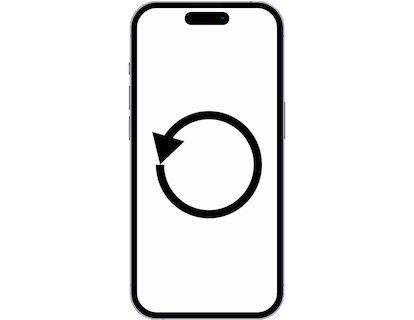How to switch off Fitbit Versa lite
How to power off a Fitbit Versa lite
If you cannot turn off your Fitbit Versa lite using the buttons, either because the power button does not work or because it is configured with another action such as the timer, you can turn off the Versa lite from the settings.
If you need to turn off your Fitbit Versa lite, either because you need to save battery at night, get on a plane, protect your privacy, or switch it off to take it in for repair and you don't know or remember how to do it, in a few simple steps we show you the instructions to completely turn off your device.
Estimated time: 2 minutes.
1- First step:
First press the side button or move your wrist up to turn on the screen of your Fitbit Versa lite.

2- Second step:
If you have an unlock code to protect your Fitbit Versa lite, enter it to start the shutdown.

3- Third step:
Swipe from left to right to view apps and settings. Click on Settings, it is the icon of a gray gear wheel.

4- Fourth step:
Go down through the Fitbit Versa lite settings until you reach the bottom, where you will find the "About" section, click on the "About" screen to access it.
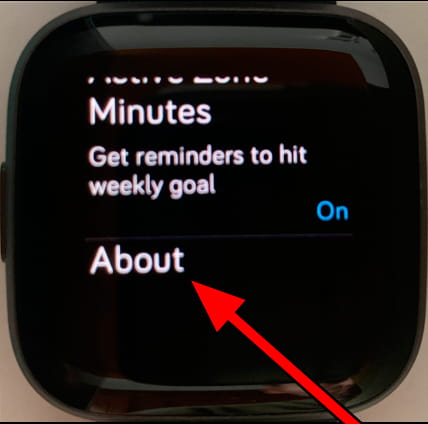
5- Fifth step:
Again, go down to the end of the features menu by sliding your finger from the bottom to the top of the Versa lite screen until you find the section called "Shutdown". Press to proceed.

6- Fifth step:
A confirmation message will appear to make sure that you want to turn off the Fitbit Versa lite, since it is possible that it was pressed by accident. In any case, turning off the Versa lite does not delete any data, you just have to keep in mind that when you turn it on again, it will ask for the PIN or unlock code if you have it configured.