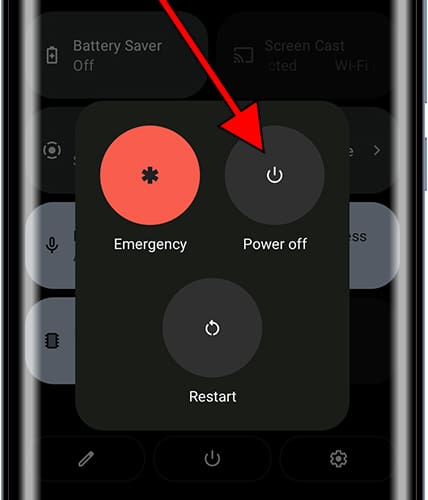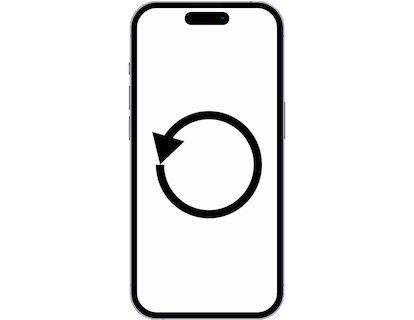How to switch off Akai Glory O5
How to power off an Akai Glory O5
If you need to turn off your Akai Glory O5, either because you need to save battery at night, get on a plane, protect your privacy, or switch it off to take it in for repair and you don't know or remember how to do it, in a few simple steps we show you the instructions to completely turn off your device.
In recent updates to the Android operating system, the power button is no longer used to turn off the Glory O5, but has been replaced by the virtual assistant, so the shutdown option has been a little more hidden.
Table of Contents:
- First method
- If the Glory O5 power button does not work or activate the assistant.
- How to turn off Akai Glory O5 if it is not responding?
- Video instructions
- User questions and problems
Estimated time: 2 minutes.
1- First step:
With the Akai Glory O5 locked or unlocked, long press the power or unlock button until a screen with several options appears.

2- Second step:
Among the options displayed on the screen of the Akai Glory O5, choose "Power off". If a confirmation message appears, tap accept.
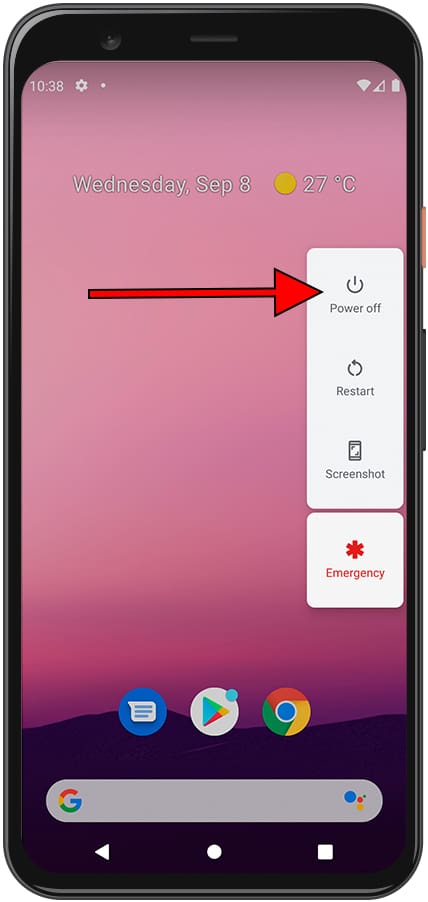
3- Third step:
The screen will go dark and the Akai Glory O5 will turn off, wait a few seconds or minutes for the shutdown to complete. When it is turned on again, it will request the PIN code of the SIM card and the pattern, fingerprint or unlock code.
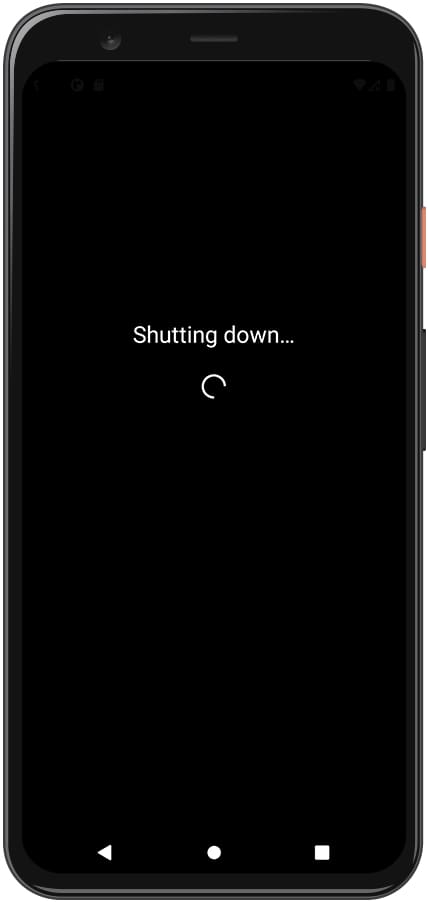
If the Glory O5 power button does not work or activate the assistant.
1- First step:
First of all, display the quick access or settings bar of your Akai Glory O5. To do this, with the Akai Glory O5 unlocked, you can slide your finger from the top of the screen downwards, the shortcuts to device settings will be displayed.

2- Second step:
Swipe a second time to fully display the shortcuts panel. You will see in the lower right part a button with the symbol to turn on / off, click on this button to continue.
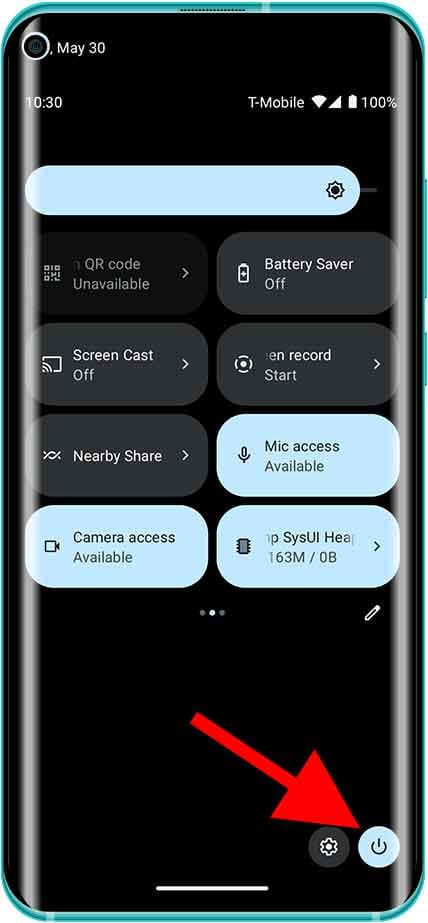
3- Third step:
Several options will be displayed on the Glory O5 screen, including activating emergency mode, restarting, and the option you are looking for: "Turn off". Click on the "Turn off" button to continue.