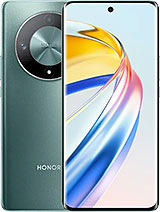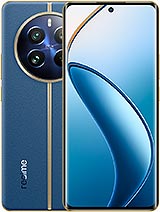Turn off mobile devices
Home / Power Off
How to turn off your mobile device
Here you will find the instructions to turn off your mobile device, be it a mobile or cell phone, tablet, smart watch or activity bracelet.
Turn off electronic devices without touching the screen using only the buttons, either because it is broken, does not respond, is blocked or works and instructions to turn off safely from the device settings.
Although it seems trivial, sometimes it is necessary to turn off an electronic device and it is not possible to turn it off using the power button and you must do it from the settings using the screen or vice versa, if the screen is broken you cannot complete the shutdown process since asks us to press or drag your finger across the screen.
Popular Devices:
Instructions for turning off devices by brand:
If you prefer, you can find instructions on how to turn off your device by searching for the brand. Click on the brand of your device to see step by step how to do it both with the traditional method and through the settings.
Questions and problems from users about "How to turn off your mobile device"
Faiz Hussain - 23/07/2024 17:50
I forget my phone pin code now my mobile is off. How can reset my phone sharp Aquos r3?
Mardion - 05/04/2024 04:55
I just want to know if there are other ways to shut off the Xiaomi redmi note4 with out using the power button?
mayimela - 12/03/2024 14:02
my button is not working i want switch it off until i get a replacement
Mohammad - 07/03/2024 12:51
I clicked a long press the power button but still it doesn't come any option like power off I tried so much but can't