Find my Ghia GQWERTY
Ghia GQWERTY
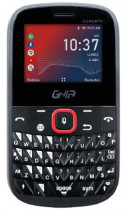
How to find or track my GQWERTY
If you need to locate or track a Ghia GQWERTY that has been lost or stolen to find and recover it, or as a last resort, erase all its content so that no one can access your data, you can do so through your KaiOS account.
Estimated time: 5 minutes.
1- First step:
To start, you must have a KaiOS account previously created and configured in your Ghia GQWERTY, using a computer, tablet or another smartphone log in to the KaiOS website with your username and password from here: Kaios Login
2- Second step:
Select from the menu that appears on the screen the option to make it sound to find out where it is if it is nearby. The Ghia GQWERTY will play a sound at full volume so you can locate it.
3- Third step:
If you have not been able to find the Ghia GQWERTY using the sound at maximum volume, click on the lock option. In this way, if someone has found or stolen it, they will not be able to use it.
4- Fourth step:
If after locking it you still can't find your Ghia GQWERTY, you can opt for the most radical option and delete all its content so that no one can access your photos, messages, documents and personal data.
About the device:
Ghia GQWERTY is a mobile/cell phone a screen size of 2.31 " and a screen resolution of 240 X 320 px.
It has a processor , a RAM memory 512 mb and an internal memory of 4 gb.
The Ghia GQWERTY comes from the factory with the KaiOS operating system.





