Find my Apple Watch SE (2022)
Apple Watch SE (2022)

How to find or track my Watch SE (2022)
If you need to locate an lost or stolen Apple Watch SE (2022) to find it or recover it you can do it in several ways:
The first option is to locate the Apple Watch SE (2022) through the iPhone linked to the Apple iCloud account, if you have several devices linked to the same account or in a family account such as an iPad or a Mac you can also do it from those devices.
Table of Contents:
Through the "Find My" app
Estimated time: 5 minutes.
1- First step:
EThe first step to find your lost Apple Watch SE (2022) is to access the "Find My" application on your iPhone, iPad or Mac. You should be able to see it on the home screen, it is an icon on a gray background with a green circle and a blue point in the center representing a radar.

2- Second step:
When you access the "Find My" application, you will see the devices linked to your Apple iCloud account, both your own and those linked to a family account. Click on the name of the Apple Watch SE (2022).
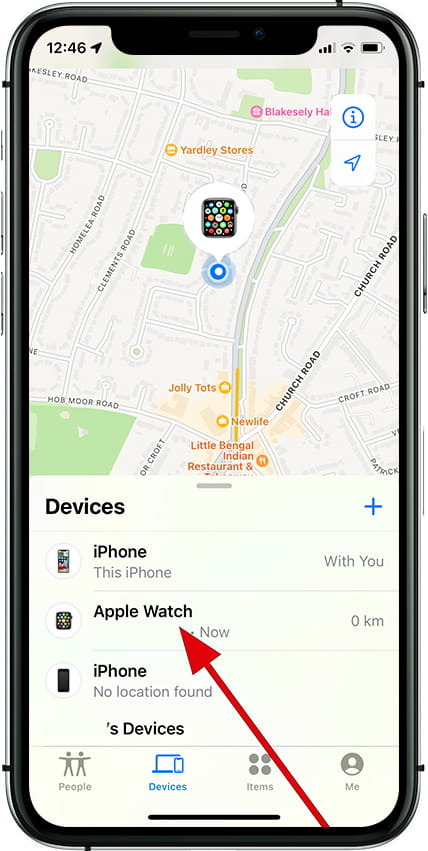
3- Third step:
The last available location of the Apple Watch SE (2022) appears. From here you can play a sound if you suspect that the watch is nearby, so you can detect it by sound. Click on "Play sound" and wait to hear a beep that will gradually increase in volume.

4- Fourth step:
If you have been able to locate the Apple Watch SE (2022) you can stop the sound reproduction from the same smartwatch by clicking on "Close" on the screen of the Watch SE (2022). You can also stop the sound from the "Find My" application of the device that you have used to locate it.

5- Fifth step:
If the Apple Watch SE (2022) is not close enough to hear it or the right conditions are not met, you can start the GPS navigator to show you the route to follow to find it. Click on "Directions" to start the navigation directions to your Watch SE (2022).

6- Sixth step:
If you still cannot find the Apple Watch SE (2022) or the location is not shown, it may be because the watch is without battery, turned off or without coverage to be located. In that case, you can mark it as lost and activate the notifications so that you will be informed when it is found or it has a connection to the search network again. Click on "Mark as lost" and check the option "Notify when found".

Through Apple iCloud in a web browser:
Access the https://www.icloud.com/ from a computer, tablet or from another mobile device website and enter your username and password.
Click on "Search". Click on "All devices", a list of your Apple devices will be displayed, among which you can find the Apple Watch. From this website you will have the same options as when doing it from the iPhone, iPad or Mac application.
Apple's "Find" service is the only method to find an Apple Watch SE (2022) remotely, so if you did not have it activated or you cannot locate it, change your Apple ID password and all the accounts you use on the Apple Watch SE (2022) such as email, bank applications or social networks to prevent someone from accessing your data from the Apple Watch SE (2022).
If you can not recover your Apple Watch SE (2022), we recommend you file a report, for this you will need the purchase invoice.
Once the complaint is filed, you can contact your telecommunications company and block the device through IMEI so that it can not be used, this IMEI will be added to a blacklist of devices and if activated in any of the countries that respect this list Black will be communicated to the authorities and automatically blocked so that it can not be used.
Click here to see the instructions on how to obtain the IMEI code on an Apple Watch SE (2022).





