Install WhatsApp Messenger in Huawei nova Y90

How to install WhatsApp in a Huawei nova Y90
WhatsApp is an instant messaging application belonging to Facebook since 2016, it is the most used messaging application in the world that is why it is very useful to have it installed on your Huawei nova Y90.
In this tutorial we will provide you with instructions to download, install and configure WhatsApp in a nova Y90 in a few minutes and in a few simple steps.
WhatsApp is no longer compatible with this nova Y90, as it can now only be installed on devices that support Android operating system version 5 or higher. More information.
Table of Contents:
- First method
- Do you want to install WhatsApp Business on an Huawei nova Y90?
- Your Huawei nova Y90 do not have Google Play? Alternatives to download WhatsApp.
- User questions and problems (1)
Estimated time: 5 minutes.
1- First step:
To install WhatsApp in your nova Y90 you have several options, if you Huawei nova Y90 has the app store “Play Store” looks for its icon and clicks on it.
If, on the other hand, your Huawei nova Y90 doesn't have a Play Store, see the following article: Google Play alternatives
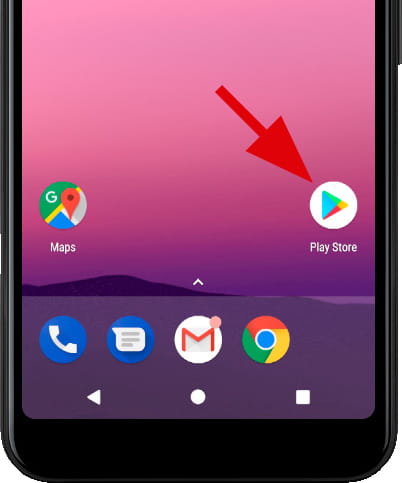
2- Second step:
At the top of the Play Store application store there is a search engine, click on it and type “WhatsApp”.
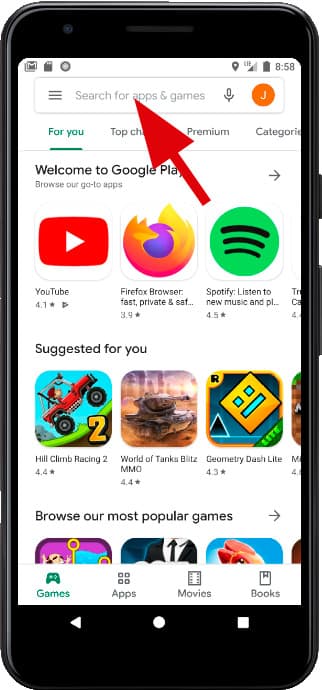
3- Third step:
Among the options or suggestions that will appear select “WhatsApp Messenger”.
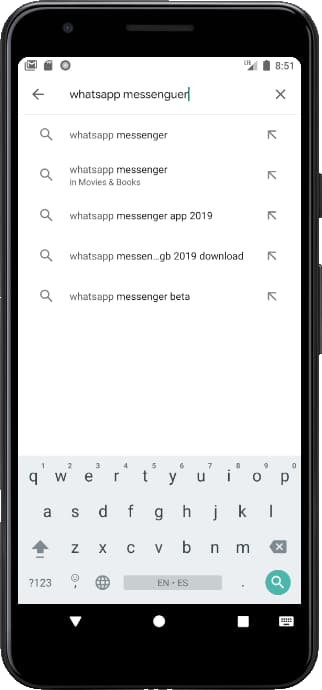
4- Fourth step:
Make sure to select the legitimate version of WhatsApp belonging to the company WhatsApp LLC, if you have a company phone number you can install WhatsApp Business, this version has specific options for companies.
Click on “Install” or “Get” to begin installing the application on your Huawei nova Y90. It may ask you for confirmation to download the App if you are not connected to a Wi-Fi network since the data will be deducted from your rate that the application occupies.
Wait while WhatsApp is installed.
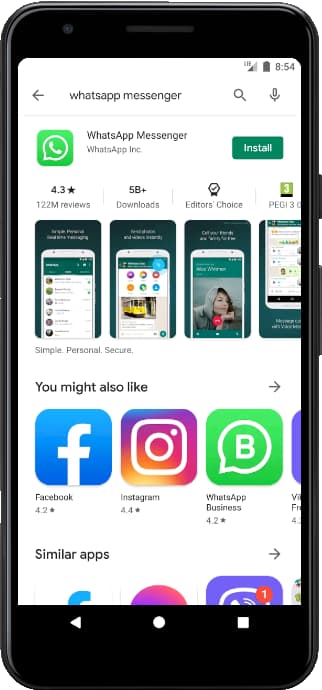
5- Fifth step:
Once installed you will see the option “Open”, if you wish you can return to the home screen of your Huawei nova Y90, you will have the green WhatsApp icon on this screen, if you do not find it, drag to the right until you find it. Open WhatsApp.
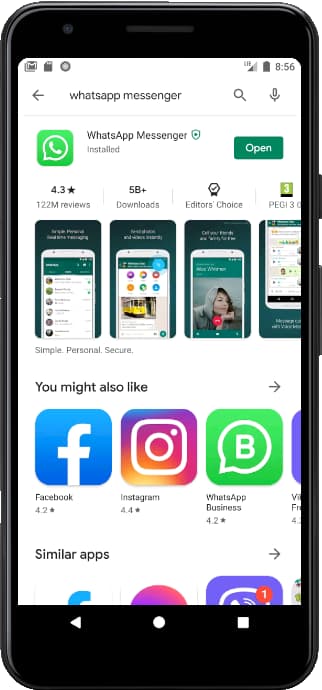
6- Sixth step:
Accept the WhatsApp terms and conditions, click “Agree and continue”.
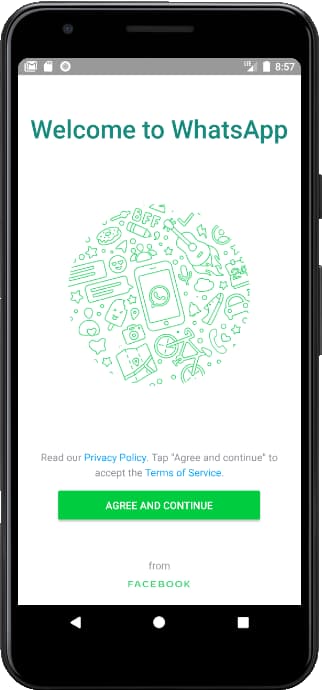
7- Seventh step:
Enter your phone number, check that the prefix corresponds to your country. You will receive an SMS in that phone number so it must be correct and you must have access to that number, if it's your nova Y90's phone number the app will automatically read the SMS and confirm that it is correct, in case that you do not have to enter the code received by SMS.
Press Ok or Next.
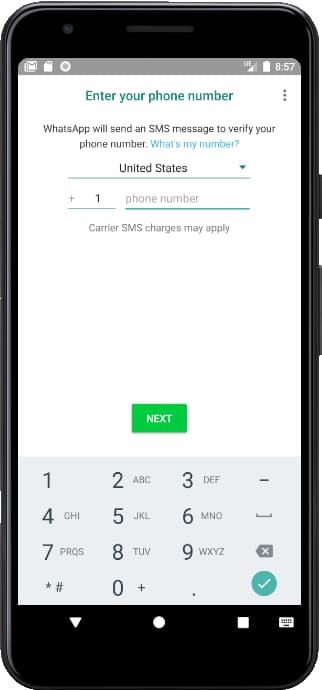
8- Eighth step:
Enter your username, the name you want to appear to your contacts on WhatsApp. You can also upload a photo to be recognized.
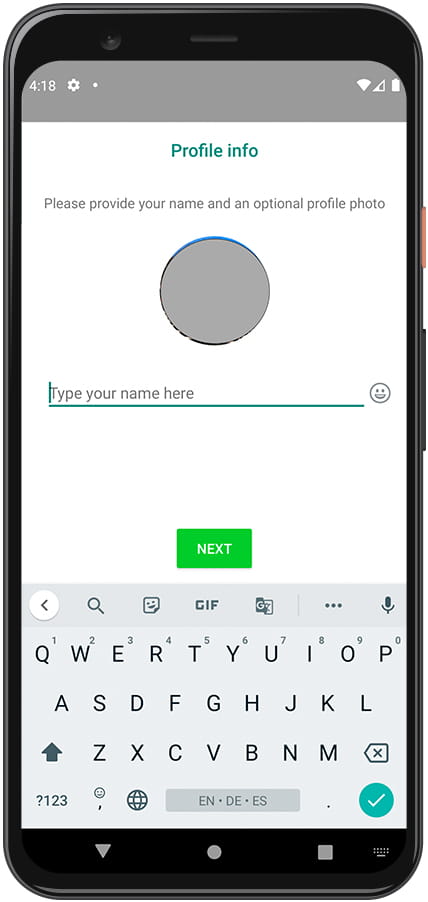
9- Ninth step:
Press continue and you're done, you already have WhatsApp installed and configured in your nova Y90 with the operating system EMUI 12. Start writing to your contacts by pressing the button +.
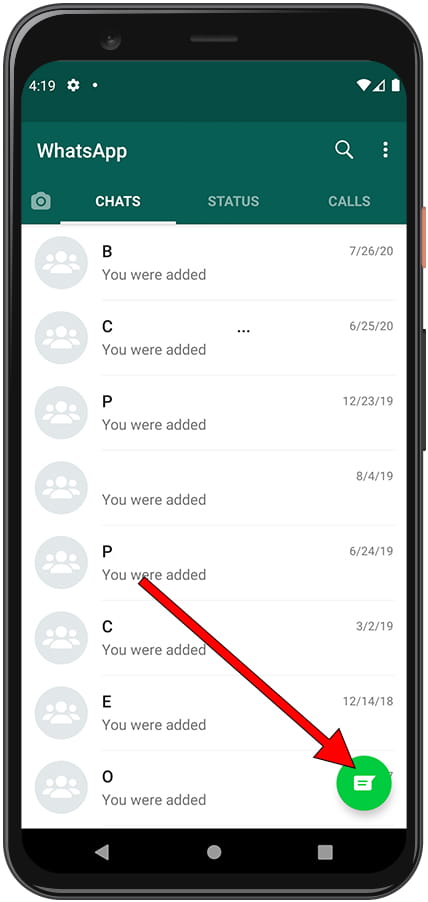
In your nova Y90 you can store WhatsApp photos and videos thanks to its internal memory 128 GB.
You can connect your nova Y90 through Wi-Fi thanks to its connectivity Wi-Fi 802.11 a/b/g/n/ac, dual-band, Wi-Fi Direct, hotspot and download all the photos and videos of WhatsApp.
If you need to check the WhatsApp from your nova Y90 anywhere you can use the network connection HSPA 42.2/5.76 Mbps, LTE-A.
You can also make video calls from your Huawei nova Y90 through WhatsApp thanks to its 8 MP, f/2.0 selfie or front camera and its IPS LCD, 90Hz 6.7 inches, 108.7 cm2 (~89.1% screen-to-body ratio) 1080 x 2388 pixels (~391 ppi density) screen, if you want to know how to make video calls from WhatsApp or using other applications see the following tutorial: Video calls on Huawei nova Y90












