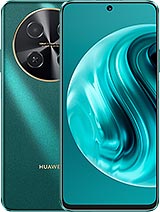Install WhatsApp on mobile devices
Home / Install WhatsApp
How to download and install WhatsApp on Android & iOS
Here you will find instructions to install WhatsApp on your mobile device with either the Android or iOS operating system.
The WhatsApp messaging application is not included in mobile phones or tablets, so it is necessary to download it from an application store.
Depending on the manufacturer or operating system, it must be downloaded from one application store or another, there are manufacturers of smartphones with the Android operating system that do not have an agreement with Google, so it is necessary to access an alternative application store.
WhatsApp is the most used messaging application in the world followed by Facebook Messenger and WeChat, so it is essential to have it installed on your device to be able to talk to your contacts, it is also available even for basic mobile phones or “feature phones”.
Use the search engine or browse through the devices most searched by users, you will find information on how to install WhatsApp on your mobile step-by-step and utilities.
Popular Devices:
Install WhatsApp by brand:
If you prefer, you can find instructions for installing WhatsApp on your device by searching for the brand. You will also find solutions to the most common problems that users have with this application. Click on the brand of your device to see step by step how to do it.
Questions and problems from users about "Install WhatsApp on mobile devices"
Elizabeth - 01/12/2024 16:33
They are saying we adjust the date and time which are correct
Tryford - 27/11/2024 11:57
My whatsapp is not functioning saying my phone doesn't that a version that support whatsapp
Bagomez - 24/11/2024 11:27
Whatsap is not showing in the store
Kabaso - 19/11/2024 13:37
My WhatsApp need get code on X-Gigi hope10-pro
Panasum - 19/11/2024 11:19
I tried to download Whatsapp but said those not march
Akinola - 18/11/2024 11:07
My number all my number are not working on my redmi S2 WhatsApp
Vincent - 16/11/2024 21:25
Why all numbers I used to open my whatsapp has been banned on my oppo A83 android? And it says "you need official whatsapp to login.
Dan - 16/11/2024 07:59
Why do whatsapp is not work on oppo a57?