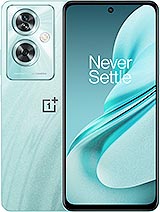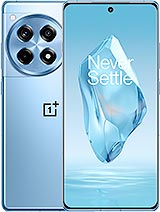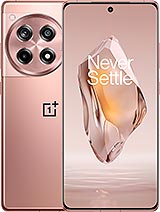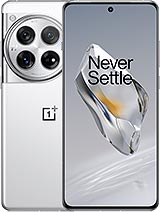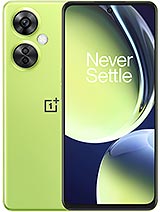Install Facebook on OnePlus devices
Instructions to install Facebook on OnePlus devices
Here you will find step-by-step instructions and images for installing the Facebook or Facebook Lite application on OnePlus devices. Through this guide, we will address the essential aspects so that you can easily enjoy the social network on your mobile or tablet. In addition, here you will find a section of frequently asked questions and solutions for common problems, which will allow you to solve any problems you may encounter during the installation or use of the application.
The social network Facebook is not normally included in OnePlus mobile phones or tablets, so it is necessary to download it from an application store.