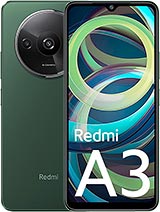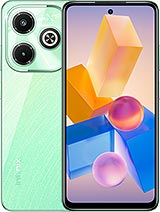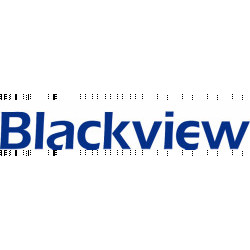Install Facebook on mobile devices
Home / Install Facebook
How to install Facebook on Android and iOS devices
Facebook is a global social network that allows its users to connect and share content with friends and family. Since its launch in 2004, it has evolved to offer multiple features, such as instant messaging, group creation, live streaming and more.
Here you will learn how to install the Facebook application on mobile devices quickly and easily. In addition, a section of frequently asked questions and solutions to common problems is included to help you resolve any issues that arise during the installation or use of the application.
Start by searching for your mobile device or browse through the brands to learn how to install Facebook or Facebook Lite on your device step by step and with suggestions on possible errors or problems you may have.
Popular Devices:
Instructions for installing Facebook by brand:
If you prefer, you can find instructions for installing Facebook on your device by searching for the brand. Click on the brand of your device to see step-by-step instructions on how to do it and the most common problems that users have.
Questions and problems from users about "How to install Facebook on Android and iOS devices"
Wanda Herman - 12/12/2024 23:21
I have installed both the Facebook app and the Facebook messenger app but my Itel A14 plus is not connecting to the apps. I have even tried surfing Facebook via chrome browser and other browsers but nothing is working on this Itel A14 plus, The is not connecting to Facebook and I don't know why so? Please I need some help and ways how I can improve this device itel A14 plus connection on Facebook
Anthony - 28/10/2024 09:30
It keeps saying conflicting with an existing app with the same name. How can I resolve this please?
pradeepa - 21/06/2024 11:14
I can't install facebook via app gallery or petal search