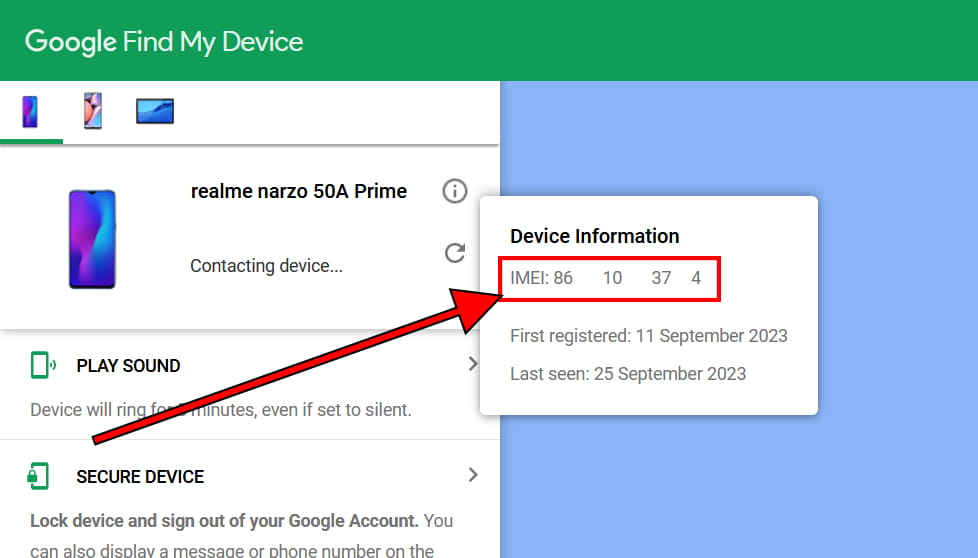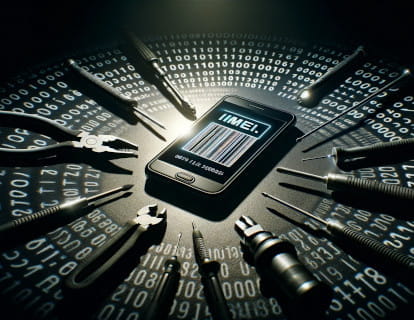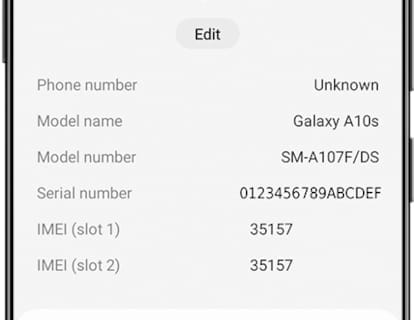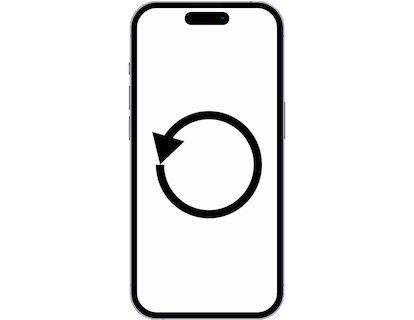IMEI code in Navon Supreme Fine

How to find the IMEI code on Supreme Fine
The IMEI (International Mobile Equipment Identity) code is a unique number that uniquely identifies your Supreme Fine worldwide. Knowing how to obtain your device's IMEI code is essential, as this number may be needed for a variety of situations, such as activating a new phone, reporting a stolen device or requesting technical support.
If you are an Navon Supreme Fine owner and need to know your IMEI code, you are in the right place. In this tutorial, we will provide you with clear and simple instructions on how to obtain the IMEI code on your Supreme Fine. This knowledge will allow you to access important information about your device and ensure its security.
In the following sections, we will guide you through various methods for finding the IMEI code on your Supreme Fine, including options available in the device settings, through a hidden system code, finding it printed on the device itself, and ways to access it when you don't have direct access to the phone.
Table of Contents:
- First method
- Second method
- Third method
- Fourth method
- What is the purpose of obtaining the IMEI code of a Supreme Fine?
- User questions and problems
First method:
Estimated time: 1 minute.
1- First step:
Unlock your Supreme Fine and go to the home screen to get started.
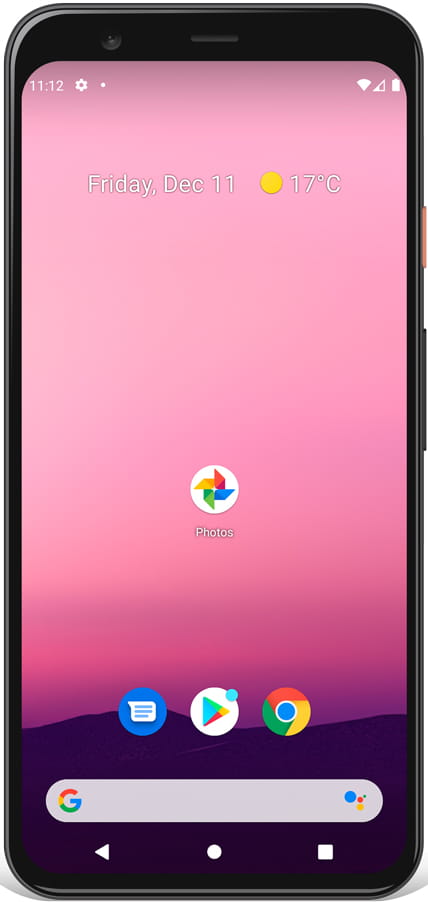
2- Second step:
Click on the phone icon of your Supreme Fine, it is usually located at the bottom left.

3- Third step:
If the numeric keyboard does not appear, press the keyboard icon to open it.
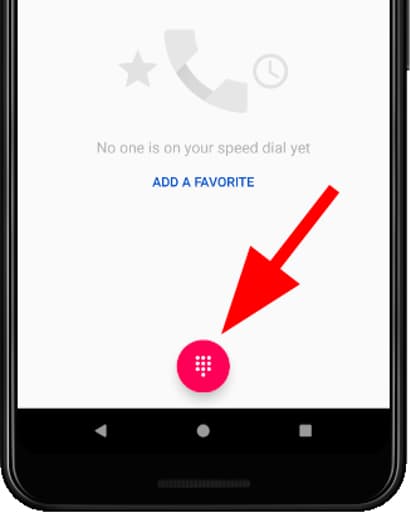
4- Fourth step:
Press the following sequence using the Supreme Fine keyboard: *#06# (asterisk, hash, zero, six, hash).
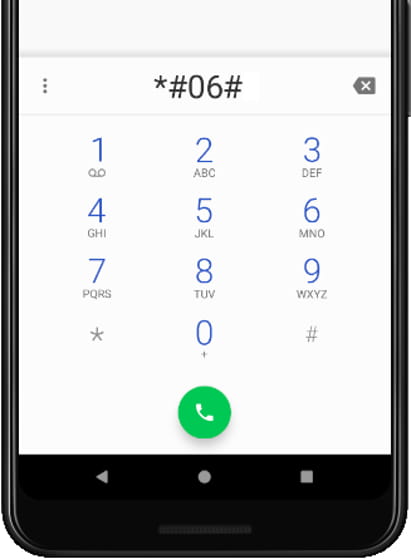
5- Fifth step:
By default, you should see the IMEI code of your Navon Supreme Fine if not, press on the “call” button, and it will appear.
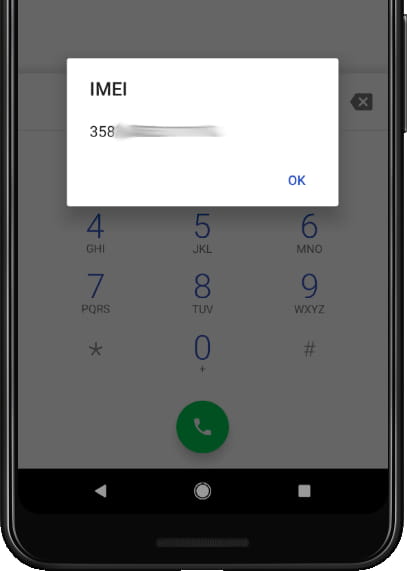
If you do not have access to the Navon Supreme Fine, either because it is locked or because you have lost it or it has been stolen and you have not been able to see the IMEI code with this method read on to see the other options available to you.