Factory reset a Playstation 3
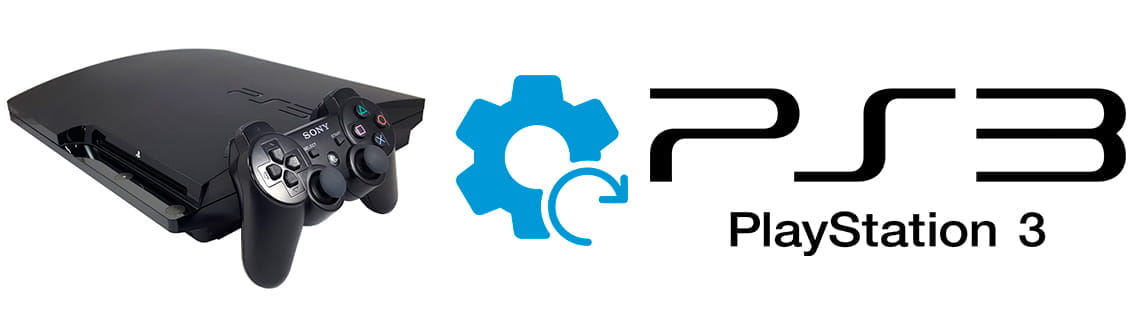
Reset PS3
Last update: by DevicesFAQ.com Editorial Team in the category: PlayStation
If your PlayStation 3 has a full hard drive and you want to erase everything, you suffer from problems such as crashes or system failures, perhaps due to corrupted data or having turned off the console incorrectly, what you should do is a factory reset or soft reset.
In the event that you want to sell, give away, lend or take a technical service to repair, we advise you to do a complete reset to erase all the information and that it is not possible to recover it.
In this way, the new user or the person who accesses the game console will not be able to access any private data of your game console, video games, saved games, photos, videos and purchases made in the PlayStation Store cannot be recovered after a complete reset of the PS3.
It is important to note that a factory reset will erase all installed data, accounts, and games even with a quick reset.
Therefore, before performing a reset on your PS3, it is important that you make a backup of your data, games, photos, etc. and that you have the password for your PlayStation Network account to be able to restore all your data to a new console or to the same one once the hard disk formatting is finished.
Estimated time: 15 minutes.
Step 1:
To begin we go to the settings of the PlayStation 3. To do this we move to the left until we find the settings section, it is the section with the icon of a toolbox. Press X on the PS3 controller to access.
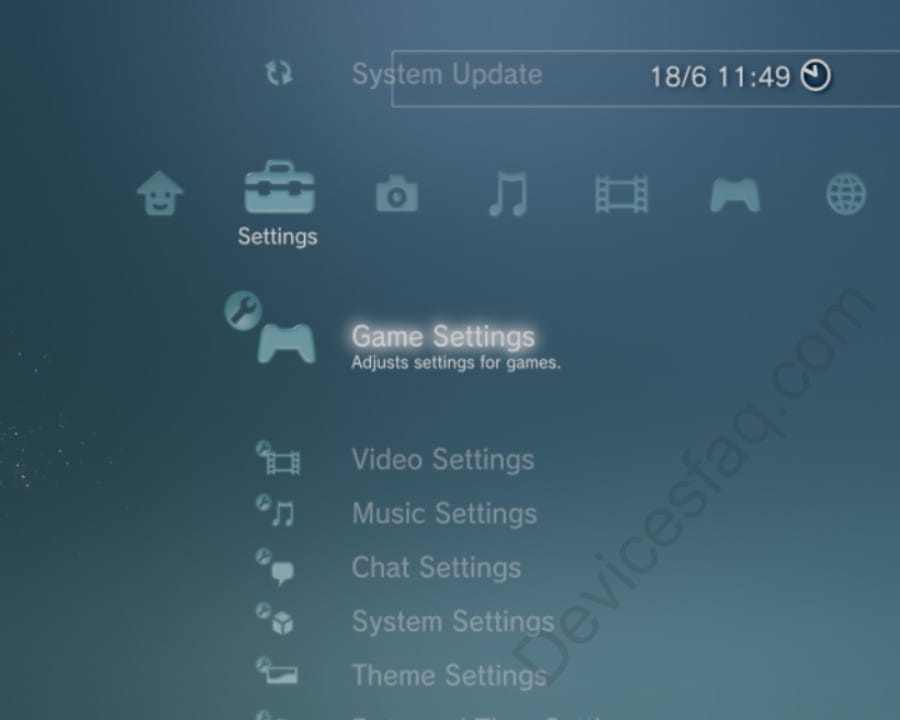
Step 2:
We go down through the settings menu until we find the "System settings" section. Press X on the PS3 controller to access.
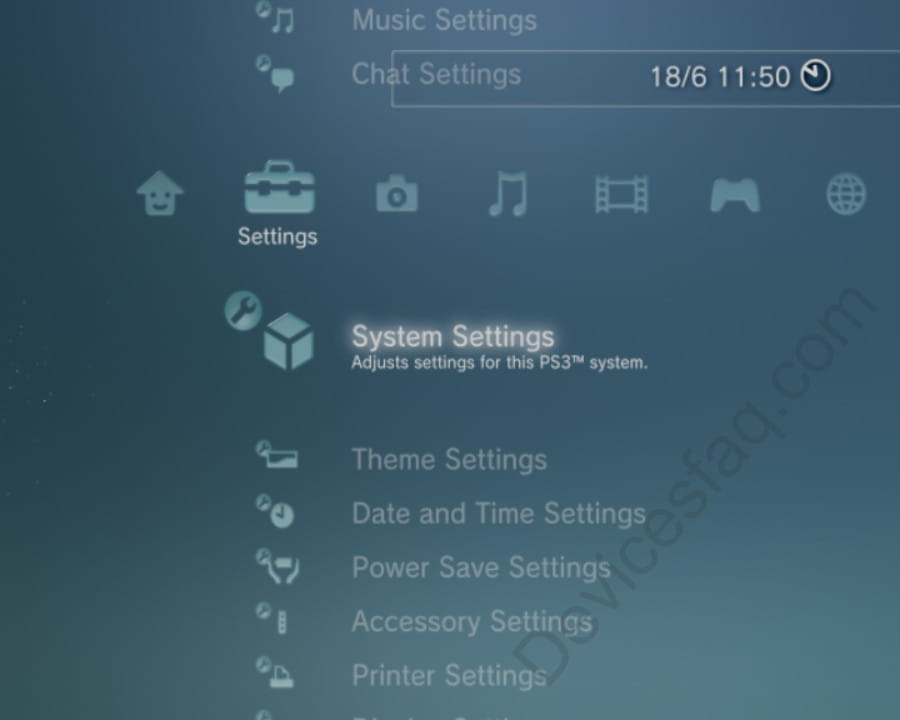
Step 3:
Scroll down through the system settings until you reach the "Restore PS3 System" section. Press X again to access.
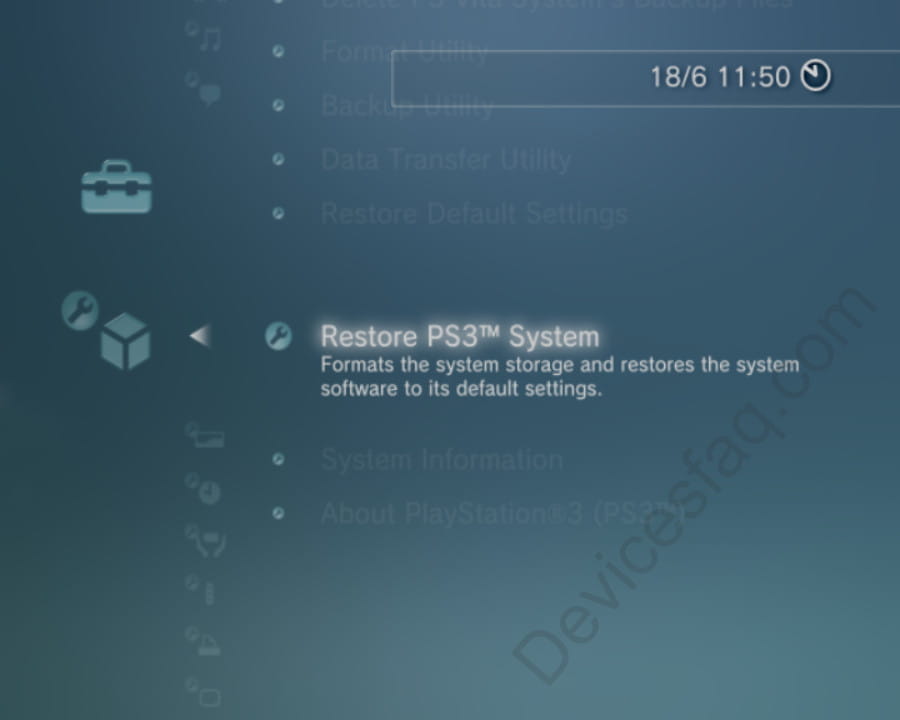
Step 4:
An informational message will appear to avoid going to this setting and executing it by mistake. If you have purchases made on the PlayStation Store, you must deactivate the PS3 before restoring. If you have done so select "Yes" and press the X button.
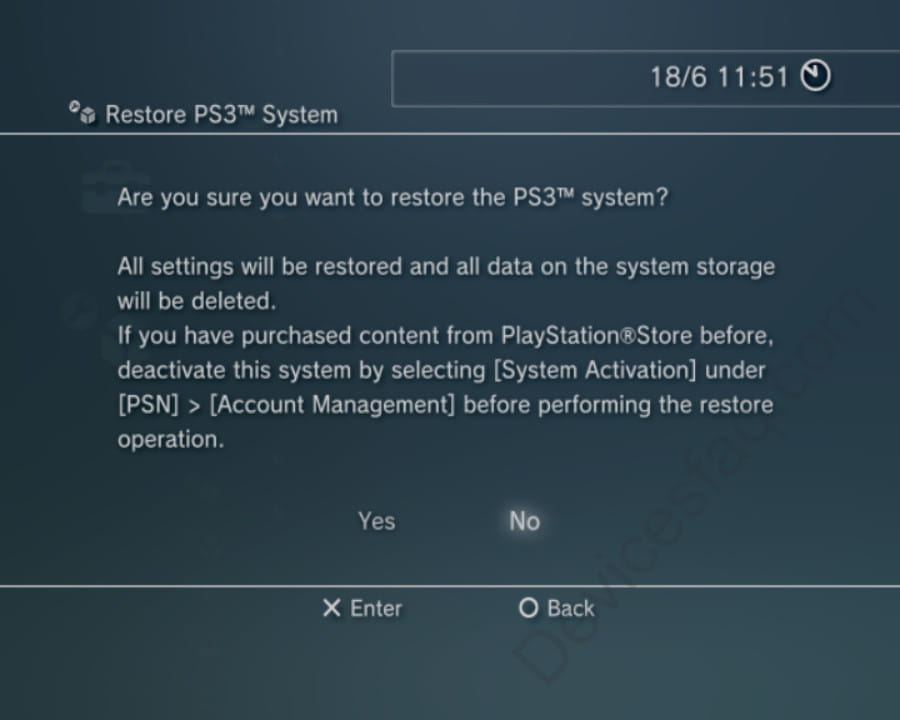
Step 5:
We will see two methods to reset the PS3, the quick method is recommended if you are going to keep the console. It will erase all hard drive data and settings to return to factory state. The complete method is recommended when you want to sell, give away or have the PlayStation 3 repaired since in this way you can be sure that they will not be able to recover your data, this method performs a complete format and prevents recovering the data with specialized tools.
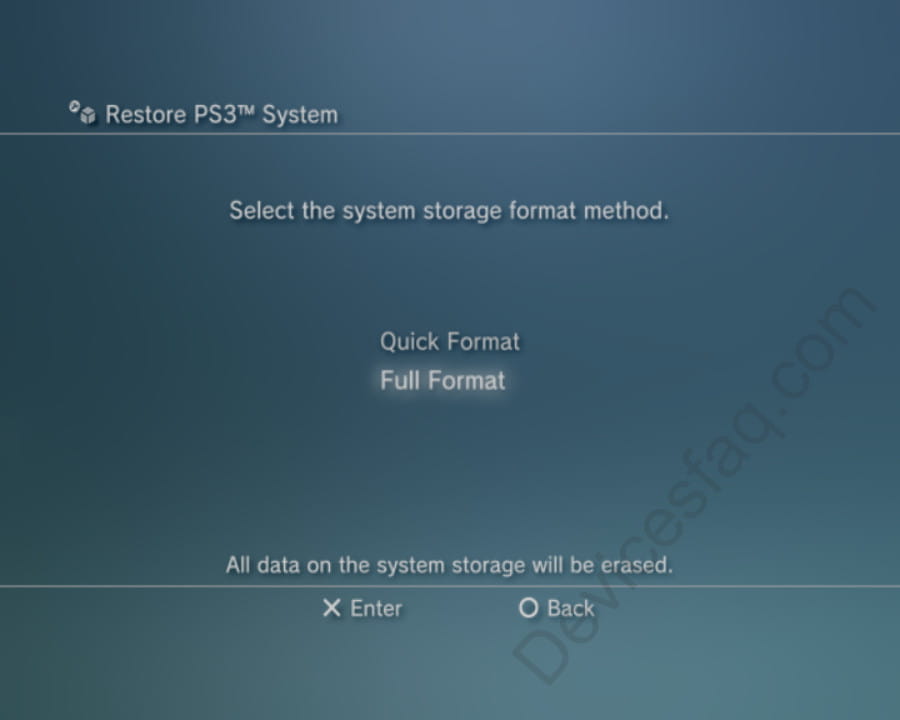
Step 6:
A second confirmation message will appear indicating that all data will be erased and cannot be recovered. If you are sure, select "Yes" and press the X button on your PS3 controller. Once the PS3 is finished it will restart, we wait for the process to complete and we cannot turn off or disconnect the console during the reset.

Do you have other questions or problems with your PlayStation 3? Leave your questions in the "User questions and answers" section below and our team of professionals as well as the rest of the users in the community will help you, explain your problem in detail and you will receive a response in a short time.



