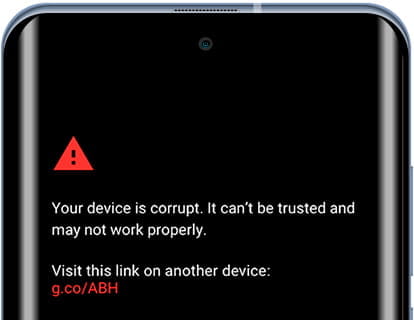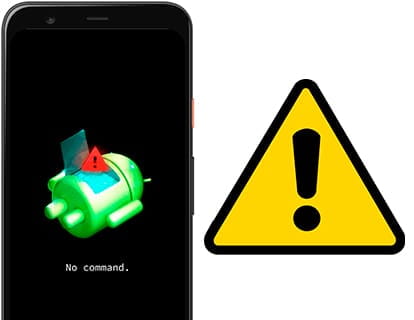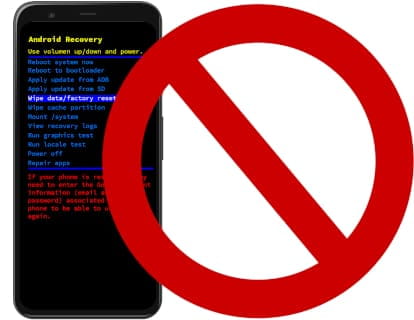I have forgotten my password, unlock pattern or pin. What I can do?
It is very common to lose or forget the unlock pattern, password or PIN of our mobile device. Over the years, the security measures and requirements to protect our phones or tablets are more demanding, forcing us to use more complex passwords, with special characters or not to use the same password in several services, so it is very normal to forget it and block the terminal after several unsuccessful attempts.
Fortunately, as security has improved, improvements have also been implemented to be able to recover our accounts, always checking that we are the legitimate owners of that account or device, since we do not want any thief or person who has access to the device to be able to access its content.
A strange and undesirable case but one that is becoming more and more common is that a person dies without having provided access to their accounts to their relatives and they have to access a phone or tablet to retrieve any data.
First you have to identify the operating system of the device, the most common are Android and iOS. iOS is the exclusive operating system for Apple's mobile devices, that is, the iPhone and iPad.
Android is used by other manufacturers such as Xiaomi, Samsung, Huawei, Sony, etc.
Recover password, forgotten pattern or pin on Android.
If you have forgotten the password, pattern or PIN code to unlock your Android mobile phone or tablet, what we must do is use a computer or other device or tablet to request a password recovery from Google.
All Android devices are linked to a Google account, except those that due to manufacturer limitations do not have access to Google applications.
It is a very small number of manufacturers and devices, but for example the newest devices of the Huawei brand do not come from the factory with the possibility of linking them to a Google account, even if their operating system is based on Android.
To check if we can unlock the mobile or tablet we must access "Find my device" or "Find your mobile" from Google.
When accessing we will see a list of the devices that we have linked to our Google account, it is possible that old devices that we no longer use will appear and that we may have given away, sold or are broken stored in a drawer.
Select the device and click on "Lock device", you may have to enter your Google password.
Don't remember your Google password?
In case you do not remember your Google password, we will proceed to generate a new password, since for security reasons it is not possible to recover an existing password.
If you do not remember your Google password, we will proceed to restore it from a computer, tablet or mobile device with internet access.
Access the following site: https://accounts.google.com/signin/recovery
Enter your email or phone number and click "Next".
You may ask for the old password, write it down and click next or click "Try another way."
Google will send a verification code to the alternative email that you have associated, if you do not have another associated email, it will send an SMS or a call to the associated phone number and if you are logged in on another device, for example a tablet, a notification will be sent to that device, press accept in the notification to verify your identity.
Access the associated email or check if the received SMS is possible and enter the code, you can create a new password.
You will be able to log in with that Gmail account and the new password on your mobile phone or tablet.