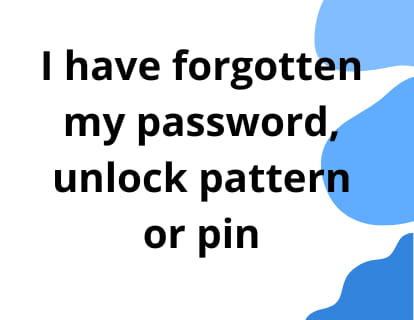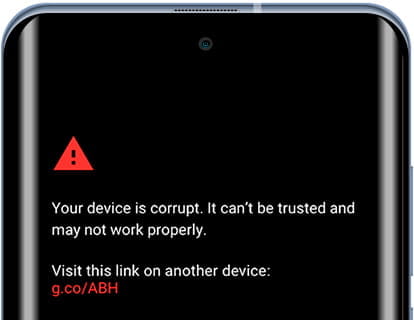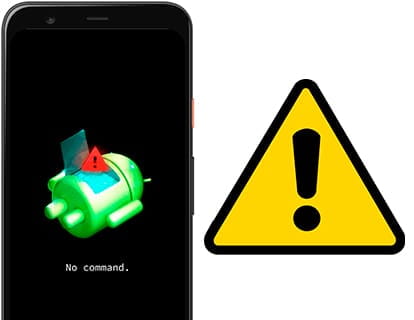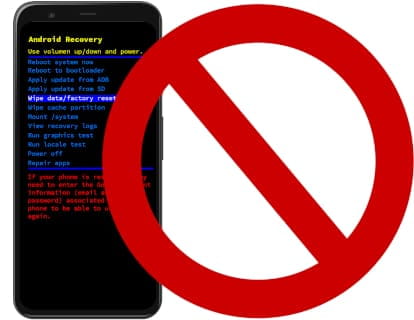Phone stuck in fast boot mode or “FFBM mode”
If you have accidentally entered Fastboot mode or a software bug, don't worry, most of the time you can easily get out with the methods below.
What is FastBoot mode?
FastBoot is an Android tool exclusive to Xiaomi group mobiles, that is, Xiaomi, Redmi or POCO mobiles to be able to make changes to its software. It is used to boot, reset, delete the terminal and restore it to factory or install new configurations or ROMs.
First method:
We hold down the power button for 10 or 15 seconds until the device turns off and turn it on again.
Second method:
Pressing the volume down button and at the same time the power button for a few seconds and the phone will reboot.
Third method:
We hold down the power and volume up buttons for 10 or 15 seconds until it turns off and the Android or brand logo appears.
The Android recovery menu will appear, using the volume up and down buttons select “Reboot system now” and press the power button once to restart the device.
If none of the above has worked:
In the event that none of the above has worked, the first thing we recommend is to try the first methods again, if after many attempts it still does not work, you can try a factory reset.
Keep in mind that a factory reset will erase all the information on the device and it cannot be recovered, if the data on the SD memory card has been encrypted it cannot be accessed again.
It should also be borne in mind that if the device has FRP, it will ask us to log in with the Google account or to insert the PIN or unlock pattern that the terminal had before being restored from the factory.
To do a factory reset we access the “Android Recovery” menu, for this we must press the power button for a few seconds and press the volume up button at the same time, when the device brand logo appears release the buttons to prevent it from restarting.
Using the volume buttons up and down you can move through the menu, select the option “Wipe data / factory reset” and press the power button to confirm, the device will restart after being restored and we can configure it as for the first time.