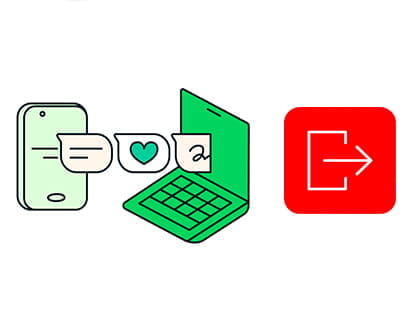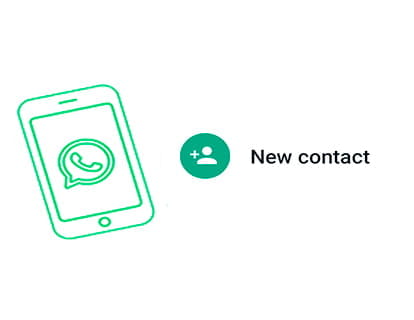How to leave a WhatsApp group

Exit a WhatsApp group
Last update: in the category: WhatsApp
Have you ever found yourself stuck in a WhatsApp group that no longer interests you or that simply overwhelms you with constant notifications? Don't worry, you're not alone! In this tutorial, we will guide you through a simple but essential process: how to leave a WhatsApp group from any mobile phone, whether Android or iPhone.
WhatsApp has become a fundamental communication tool in our lives, but sometimes groups can become overwhelming, flooding us with messages and content that we don't necessarily want to see. Whether you're tired of endless conversations, want to regain some of your privacy, or simply need to reduce the digital noise in your life, learning how to leave a WhatsApp group can be a useful skill.
In the following sections, we will provide you with step-by-step instructions to leave a WhatsApp group.
Step 1:
First of all, search for the WhatsApp application and open it.
It is normally located on the main screen, if you can't find it, swipe to the left to see the other windows on the home screen.
If you can't find it, swipe up to open the list of all installed applications.

Step 2:
When you open WhatsApp, the list of conversations will be displayed. If you do not see the conversations, click on the “Chats” tab that appears at the top.
Click on the name of the group you want to leave to open it and see its options.

Step 3:
Once the group chat is open, click on its name to see the group information. You will see the group name at the top of the screen.

Step 4:
Opening the group information will show all the options available for this group conversation, scroll down to the bottom by sliding your finger up.

Step 5:
At the bottom of the screen you will see the “Exit group” button in red, press to leave this group.

Step 6:
A confirmation message will appear to avoid leaving a group by mistake. If you are sure about leaving this group, click on “Exit”.
You can also archive it, by archiving it you will continue to belong to the group but you will not receive notifications, you will only be able to see the new messages when you open it.