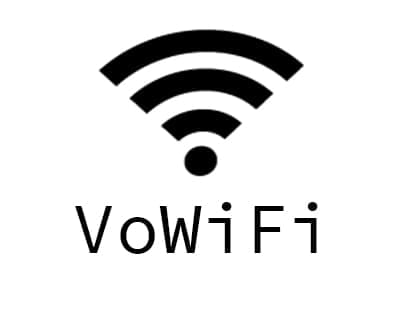iPhone users may be familiar with the basic functions of their devices, but few know the secret codes accessible through the phone app's keypad. These often unknown codes can reveal hidden information and provide access to special features on iOS devices.
What are iOS Secret Codes?
Secret codes in iOS are special combinations of numbers and symbols that, when entered on the phone app's keyboard, activate hidden functions or provide detailed information about the device's status and settings. These codes are a door to a world little explored on iPhones.
How to enter secret system codes on an iPhone?
Unlock your iPhone and go to the home screen where you will find the phone app, usually located at the bottom of the screen.
Access the phone application and click on the “Keyboard” button located at the bottom of the screen to open the keyboard from where we will enter these codes.
Enter the code you want using the keyboard, some codes will be executed as soon as you enter them and show the requested information, but there are other codes in which it is necessary to press the call button to show the information or execute the order.
Tips for Using Secret Codes
Knowledge: Before using a code, it is important to understand what it does and how it can affect your device.
Caution: Some codes can alter important settings or reset settings, so they should be used with care.
Safe Experimentation: Start with codes that only provide information, such as IMEI or network status.
Precautions and Warnings
Although most of these codes are safe, it is crucial to use them responsibly. Avoid codes that could reset your device or alter critical settings unless you know exactly what you're doing.
List of secret codes for iPhone:
*3001#12345#*: This code starts the "Field Test Mode", offering advanced statistics about the cellular network and signal strength.
With this code you will be able to see information about the SIM cards, bands in which the iPhone is working, the CellID, data about the LTE and 5G connection.
*#06#: Shows the iPhone's IMEI, a unique identification number for each mobile device.
*#31#: Allows users to hide their phone number when making calls over the telephone network, please note that it does not hide calls made via WhatsApp, FaceTime, etc.
*#21#: Reveals information about call forwarding and whether it is activated or not.
*3370#: Activates or deactivates EFR (Enhanced Full Rate) mode, improving voice quality on calls.
*#67#: Shows the number to which calls are forwarded when iPhone is busy. This setting is important to check if you suspect that you are not receiving calls or if you suspect that it is possible that someone has activated call forwarding without you being aware.
*#33#: Provides information about whether outgoing calls, text messages, and other types of communications have been blocked or restricted on your phone.
*#76#: Used to check the status of the call forwarding service when someone is calling and the line is busy. When you dial this code in the phone app and call, it shows whether this specific call forwarding feature is on or off.
This code is particularly useful if you need to know if incoming calls are being automatically redirected to another number when you are on a call. For example, if you are expecting an important call but have to make another call, this code can help you ensure that you don't miss that important call because your line is busy.
*#21#: Used to check the status of "unconditional" call forwarding. By dialing this code in the phone app and placing the call, you can see if incoming calls to your number are automatically being redirected to another number, regardless of the circumstances.
This type of forwarding is called "unconditional" because calls are always redirected, regardless of whether the phone is turned off, out of coverage, busy, or if the call is not answered.
It's useful if you need to know if all your incoming calls are being sent to another number, which could be the case if, for example, you've changed numbers and want to make sure you don't miss any important calls. It's also a good way to check if there are any forwarding settings you don't remember setting up, which could be a sign of unauthorized tampering with your phone's settings.
*5005*25371#: by entering this code and pressing the call key you can check if you have activated test emergency alerts.
*5005*25370#: This code disables emergency alert testing.
*#5005*7672#: Shows where text messages go.
##002#: Deactivate call forwarding. When you enter this code in the phone app and press call, all previously configured call forwarding is canceled, including call forwarding when the phone is busy, unreachable, or the call is not answered.
*646# (Postpaid only): It will show your available minutes.
*225# (Postpaid only): To check the invoice balance
*777#: Check your account balance, use this code only for prepaid iPhone.
*#43#: Check the status of the call waiting service on your phone. When you dial this code and call, you can see if call waiting is on or off.
Call waiting is a feature that allows you to put an active call on hold to answer another incoming call. If the feature is activated, you will be notified of a new incoming call while you are on another call, and you will have the option to put the first call on hold to answer the second. If disabled, incoming calls will be sent directly to voicemail or rejected if you are on another call.
This code is useful if you are experiencing problems with incoming calls while you are on another call, or just want to check if you have this feature activated.
*43#: Activates the call waiting service. By entering this code in the phone app and calling, you enable the feature that allows you to receive notifications of incoming calls while you are on another call.
With call waiting activated, if you are on the phone and someone else calls you, you will receive a notification of the second call. You will have the option to answer the new call by putting the current call on hold or decide to ignore it. This feature is especially useful for those who need to be available to receive important calls, even when they are already in a phone conversation.
#43#: Deactivate call waiting.
*3282#: Used to obtain data usage information. This code is known for its use on certain mobile phone operators, particularly in the United States.
By dialing *3282# (which can also be remembered as *DATA#) and calling, users typically receive a text message or display screen with details about their current mobile data usage. This is useful for keeping track of how much data you've consumed on your mobile plan, helping you avoid exceeding your plan limits and potential additional charges.
It is important to remember that the availability and exact functionality of this code may vary depending on your carrier and region. Not all carriers use this specific code to report data usage, and some may offer alternative methods, such as mobile apps or automated text messages, for this purpose.