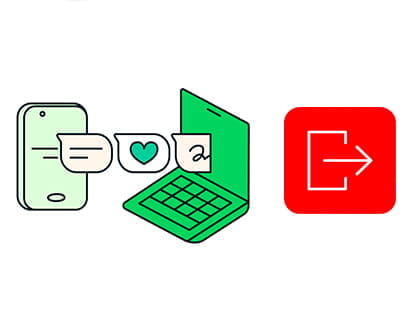How to unlink my Google account from TikTok?
If you have logged in or created your TikTok account with your Google email and you want to unlink both accounts you can do it easily, just follow these steps:
- Access the linked Google accounts panel: https://myaccount.google.com/connections?filters=2
- Search for TikTok among the list of applications and services and click on its name to continue.
- Click on “Delete all connections you have with TikTok.”
- A message will appear to confirm the deletion of all connection with TikTok. Read this message to understand what this connection deletion entails. Your TikTok account will not be deleted, it will only be unlinked from your Google account and if you want to log in again you will have to re-enter your Google password.
- If you are clear, click on “Confirm”, if you want to delete the TikTok account, continue reading the next section.
How to delete my TikTok profile?
- Click on “Profile” at the bottom right of the screen.
- Click on the three horizontal lines that appear in the upper right part of the screen.
- Settings and privacy.
- Account.
- Deactivate or delete the account.
- There are two options: deactivate the account or delete the account permanently.
How to pin a TikTok?
- Click on “Profile” at the bottom right of the screen.
- The videos you have uploaded will appear.
- Choose the video you want to pin and open it
- Within the video, click on the three ellipses on the right and click on 'Pin video'
How to change the language of TikTok
- Click on “Profile” at the bottom right of the screen.
- Click on the three horizontal lines that appear in the upper right part of the screen.
- Settings and privacy.
- Scroll down until you find “Language”.
- application language.
- Select the language.
How to download TikTok lite
You can find TikTok lite in the Google Play app stores if your device is Android or in the App Store if it is an iPhone. Simply click on download and install like any other application.
How to record a tiktok from the gallery
To upload a video saved in your phone's gallery to TikTok, you must click on the “+” button that appears on the Tiktok home screen. If this is the first time you use TikTok, a message will appear indicating that you must allow TikTok to take photos and record videos, press “While using the application”.
A message will also appear asking for permission for Tiktok to record audio, in this case it depends on whether you want to record videos directly from TikTok or not, press “While using the application” if you are not sure.
To select a video from the gallery press the icon that appears to the right of the record button, the following image shows it:

TikTok will request permission to access the photos and multimedia files on the device, press “Allow”.
All the videos and photos in your gallery will appear, select one or more and press “Next” to start editing your TikTok.