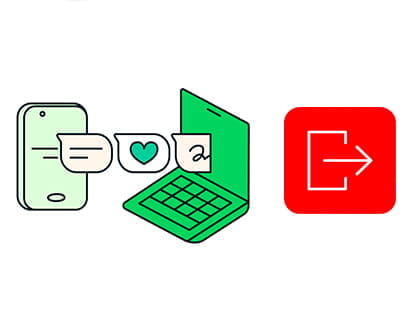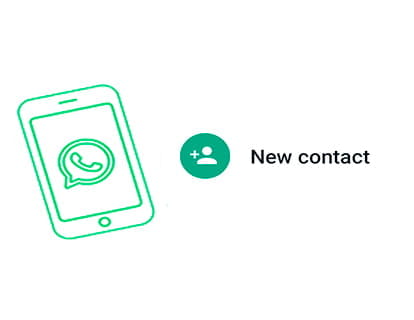Help and tutorials about WhatsApp
How to fix 'You need the official WhatsApp to use this account'
(2) Comments
The message "You need the official WhatsApp to use this account" or "You need the official WhatsApp to use this account" usually appears when you are trying to use an unofficial version of WhatsApp but sometimes it appears even when using the official app. In this article we give you several ways to correct this problem and be able to continue using your WhatsApp account.
I am not receiving the WhatsApp verification code
If you are trying to verify your WhatsApp account and you don't receive the verification code, don't worry. Although it can be frustrating, there are several steps you can take to fix this problem. Here we offer you a detailed guide to help you regain access to your WhatsApp account.
I can't install WhatsApp on my Android device
(1) Comments
There are several factors that can prevent the installation of WhatsApp on your Android device, regardless of whether it is Samsung, Huawei, Xiaomi, or another brand. In this guide we detail each of the checks that you must perform to check why you cannot install WhatsApp and we offer an alternative method to downloading from Google Play.
My WhatsApp account has been suspended
(2) Comments
WhatsApp, with more than two billion users around the world, has become an indispensable tool for personal and business communication. Its ease of use, end-to-end encryption, and free service make it the preferred choice for many. However, not all users know the platform's policies and the consequences of violating them.
Sign out of WhatsApp on all devices
(1) Comments
Do you suspect that your WhatsApp messages are being read? Are you logged in on a computer you don't have access to? If you are logged in with your WhatsApp account on a computer, you should know how to log out since anyone else using that computer can access your chats and messages without needing to know your password or two-factor code.
Update WhatsApp on iPhone
In this article, we'll guide you through the update process, step by step, so you can keep your app up to date with confidence and knowledge. Additionally, we will delve into the reasons behind each update and what it can mean for you as a user.
How to add a WhatsApp contact on iPhone
ou probably already have a list of contacts on your iPhone that have been synced with the phone's contact book, however if you are new to WhatsApp and wondering how to add a new WhatsApp contact on your device, this tutorial is designed especially for you. you.
We'll walk you through the steps needed on your iPhone to add contacts individually with images for each step.
Create WhatsApp group
WhatsApp has become an essential application to keep in touch with our friends, acquaintances and co-workers. One of the most notable features of this application is the ability to create groups, allowing you to have conversations and share moments with multiple contacts.
Exit a WhatsApp group
Have you ever found yourself stuck in a WhatsApp group that no longer interests you or that simply overwhelms you with constant notifications? Don't worry, you're not alone!
In this tutorial, we will guide you through a simple but essential process: how to leave a WhatsApp group from any mobile phone, whether Android or iPhone.
Update WhatsApp on Android
(1) Comments
Updating applications on phones and tablets with the Android operating system has become more complicated and for reasons unknown to us, this possibility is much more hidden than in previous versions of Google Play.
We show you how to download and install WhatsApp updates on phones and tablets with the Android operating system, step by step and with images.
How to add a contact to WhatsApp on Android
Saving a phone number as a contact directly from the WhatsApp application is not only possible but very easy by following this step-by-step tutorial with images.
By saving a phone number as a contact in WhatsApp, we can write to that contact quickly, searching for their name in the phonebook, and this contact in turn will be able to see our profile image.
What is Gb WhatsApp and WhatsApp Plus
GB WhatsApp and Whatsapp Plus are modified messaging apps based on the official WhatsApp app. Unlike the WhatsApp application, GB WhatsApp and WhatsApp Plus offer a series of additional functionalities that are not available in the official application.
In this article we describe what GB WhatsApp and WhatsApp Plus are and what are their drawbacks and risks that you should know about.