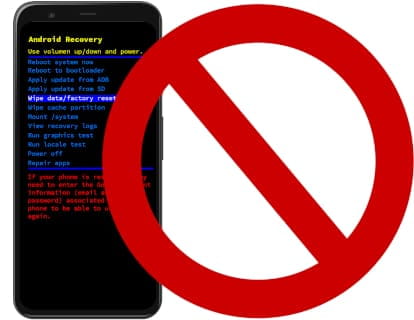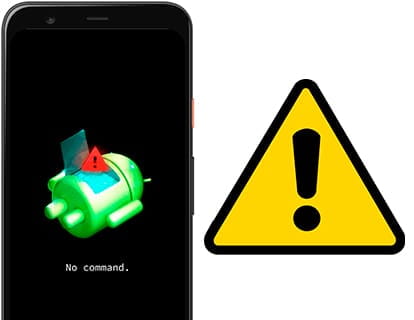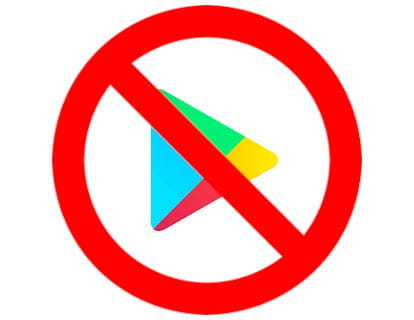Help and tutorials about Android p. 3
Android safe mode, everything you need to know
Safe mode is a working mode of Android devices in which applications downloaded and installed by the user are disabled, only a limited number of system applications can work under this safe mode.
In this article we explain what safe mode is, how to deactivate it and how to activate it.
The phone restarts and does not enter recovery mode
(1) Comments
You need to perform a factory restore of your mobile phone or tablet and you have tried all the methods that appear on the internet and you have not been able to enter the Android recovery menu, it seems to be a fairly common problem in the most recent models, but worry here you can find the ultimate solution.
What to do if the text “No command” appears?
(2) Comments
If after performing a factory restore or hard reset an image of the Android mascot appears lying down or dead and a red warning triangle appears next to the text "Error" or "No command" on a black background, follow the steps that we indicate to resurrect your device and prevent it from becoming a brick.
Cast content to TV from Android
Sometimes it happens that you are watching a video on YouTube and you want to see it on the big screen, or you would like to be able to change series or film from your mobile phone or tablet, using it as a remote control.
In this tutorial we will explain how to do it on YouTube since it is an application installed by default on most devices with the Android operating system and it is also a free service.
How to update Android operating system
Keeping your Android device up to date is very important for security, privacy and performance reasons. In this tutorial we show you step by step instructions to keep your Android mobile or tablet updated.
Alternatives to Google Play
(1) Comments
There are many alternatives to Google Play to be able to download apps to your Android device safely.
Whether you have a Huawei device after September 2019 without Google Play and Google services or if you have decided to root your device and want to do without the Google application store or if you have an Amazon tablet you can install applications for Android from these other alternative stores.
How to do a reset on a Chinese mobile
(1) Comments
If you have a Chinese Android smartphone or a fake Android smartphone it is possible that when you try to reset or format the terminal you have found that the recovery menu is written in Chinese characters and there is no way to guess what each option means.