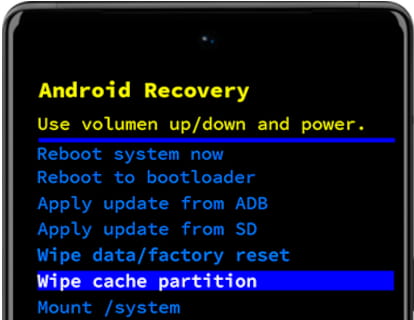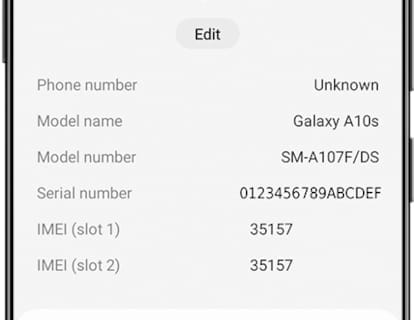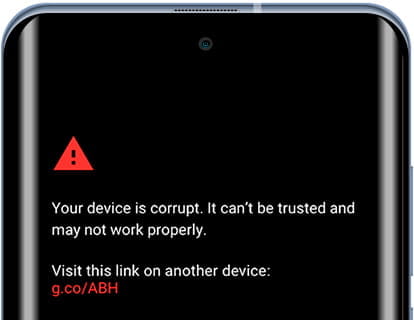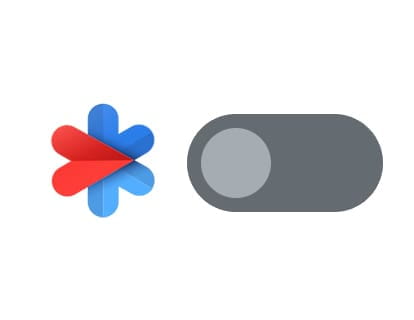Help and tutorials about Android p. 2
How to install .apk files
(1) Comments
What is an APK file? Advantages and disadvantages of installing .apk files on Android, what is the procedure and where to download from?
All those doubts resolved in this guide to download and install applications manually without Google Play.
What does Wipe Cache Partition mean?
"Wipe Cache Partition" is a term used in the context of Android devices, which refers to the process of wiping the system cache partition. This process is a troubleshooting and maintenance tool for Android devices. In this article I explain a little more about what it means and what it is for.
Error downloading do not turn off target
The message "Downloading... Do not turn off target" on an Android device indicates that the phone or tablet has entered "Download Mode." This is a special status primarily used to update the device firmware or perform diagnostics.
There are several ways to exit downloading mode without damaging the device and without having to pay for applications or PC software
Turn off Family Link parental controls
For those looking to completely turn off parental controls for a Google account, we've prepared a comprehensive guide detailing every step of the process. This guide, which includes illustrative images, is designed to be easy to follow, ensuring that even parents less familiar with technology can accomplish this task without complications.
How to activate parental controls on Android
Parental control is a tool that allows adults to monitor and manage the content that children can access on their devices. In this step-by-step guide you will learn how to set up parental controls on an Android device, what you can do and see, and what you can't do or see on a device controlled by parental controls.
How to enlarge text size on Android
Perhaps you have wondered if it is possible to increase the size of the letters and icons on your mobile device and the answer is yes, for years Android devices can change the size of the font and the appearance of the menus both to increase how to reduce its size and here we will explain how to do it step by step and with images.
How to activate split screen on Android
Have you ever wanted to do two things at the same time on your Android phone? Well, with split screen it is possible. In this article, I tell you how to activate this super useful feature and why you are going to love it.
Secret codes on Android devices
Android devices, like old mobile phones, have numerous secret codes that can be entered through the keyboard of the phone application.
These codes provide access to hidden features and menus that are not available through the standard user interface.
My serial number is 0123456789abcdef
Does your mobile phone or tablet have the serial number: 0123456789abcdef and you don't know why? There are technical and not so technical reasons that explain why an Android device has the serial number 0123456789abcdef, keep reading to discover them.
Your device is corrupt Android error
The message "Your device is corrupt. It can't be trusted and may not work properly" may appear due to various reasons and you may not know why.
In this tutorial we guide you through the necessary steps to restart your Android device so that it stops displaying the corrupted system error.
Developer mode on Android
Turning on developer mode gives you access to a ton of options that aren't available to the average user. These options can help you improve device performance, try new features, and further customize the user experience.
Check out this guide to enable developer mode on Android phones and tablets with step-by-step instructions and real images.
Backup on Android for free
Your Android phone or tablet stores a lot of valuable information, from photos and contacts to apps and messages. Have you ever wondered how you can protect all this important data in case your device is lost or damaged? The answer is to back up your Android phone.
How to delete applications on Android
When purchasing or updating the operating system of a mobile phone or tablet with Android we realize that there are applications installed that we do not need and that are taking up tens or hundreds of megabytes of our device's storage.
Whether this is your case, or if you simply cannot or do not remember how to uninstall an application on your phone or tablet, you can follow the following steps to completely delete that application and free up storage space on your device.
Edit the shortcuts panel on Android
(1) Comments
For a few years it has been possible to edit the shortcuts panel of the notification bar on phones and tablets with the Android operating system, giving the possibility of changing the order of the icons and adding or hiding shortcuts so that we can keep our system more organized. icon panel and we can place the functions that we use the most at hand.
Consult the following tutorial in which we explain step by step and with images how to edit the icons in the notification bar.
Disable emergency calls on Android
Emergency calling on Android is a feature that allows you to make a quick call to emergency services, such as the police, fire department, or emergency medical services, without having to unlock your Android phone.
As of Android version 12, emergency calls are activated by default by pressing the power button 5 times in a row, which can be a problem or annoyance if it is activated accidentally.