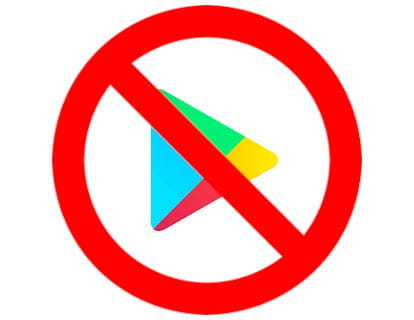Help and tutorials for electronic devices p. 9
How to update iPhone
Keeping your iPhone up to date is very important and useful for security, privacy, and performance reasons. Apple releases updates frequently, some are minor updates and from time to time it releases a major update with a software version change.
In this tutorial we show you step-by-step instructions to keep your iPhone smartphone updated.
How to update iPad
Keeping your iPad up to date is very important and useful for security, privacy and performance reasons. Apple releases updates frequently, some are minor updates and from time to time launches a major update with a software version change.
In this tutorial we show you step-by-step instructions to keep your iPad tablet updated.
How to update Samsung
Keeping your Samsung mobile or tablet updated is very important to avoid security problems and improve privacy, Samsung receives in advance the updates that Google makes on the Android operating system and makes the necessary modifications on its personalization layer called ONE UI.
We will show you below in a few simple steps how to keep your Samsung device updated and enjoy all these advantages.
Reset PS3
If your PlayStation 3 has a full hard drive and you want to erase everything, you suffer from problems such as crashes or system failures, perhaps due to corrupted data or having turned off the console incorrectly, what you should do is a factory reset or soft reset.
Record screen in Windows
If you need to record a video clip of the screen in the Windows operating system, you will be able to do it without installing anything since Microsoft Windows comes with the possibility of recording the screen in video by default through an application called Xbox Game Bar installed by default in the system.
How to make a screenshot on Mac
For new users of Mac devices or for those who come from the Windows or Linux ecosystem it can be a bit confusing to know how to take a screenshot or screenshot on Mac since there is no "Print Screen" key that PCs have. In this simple tutorial we show you how to do it.
How to make a screenshot of a website
Here you will find the steps to follow to take screenshots of web pages or print a screen on a website, you will be able to save a portion of the web page or all of its content in an image in the Chrome, Firefox and Internet Explorer browsers.
How to take screenshots in Linux
If you are looking for how to take screenshots, print a screen or a screen capture on your computer with the Linux operating system, we give you the necessary instructions to do it easily.
How to update Android operating system
Keeping your Android device up to date is very important for security, privacy and performance reasons. In this tutorial we show you step by step instructions to keep your Android mobile or tablet updated.
How to take screenshots in Chromebook ChromeOS
There are several options for taking a screenshot on a Chromebook computer running Chrome OS. We show you the steps to be able to take a screenshot and save it in an image.
Alternatives to Google Play
(1) Comments
There are many alternatives to Google Play to be able to download apps to your Android device safely.
Whether you have a Huawei device after September 2019 without Google Play and Google services or if you have decided to root your device and want to do without the Google application store or if you have an Amazon tablet you can install applications for Android from these other alternative stores.
Screen capture in Windows
There are various methods of taking screenshots or print screen in the Windows operating system. We show you how to take these screenshots in the Windows operating system.
How to do a reset on a Chinese mobile
(1) Comments
If you have a Chinese Android smartphone or a fake Android smartphone it is possible that when you try to reset or format the terminal you have found that the recovery menu is written in Chinese characters and there is no way to guess what each option means.