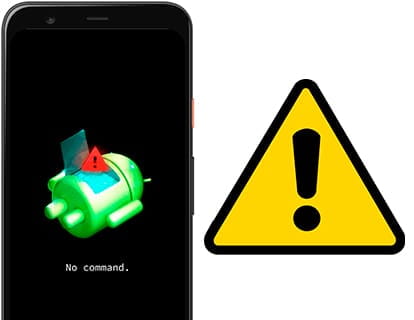Help and tutorials for electronic devices p. 8
How to get out of Fastboot mode?
If you have entered Fastboot mode by accident or due to a software failure, do not worry, most of the time you can easily get out with the methods that we indicate.
What to do if the text “No command” appears?
(2) Comments
If after performing a factory restore or hard reset an image of the Android mascot appears lying down or dead and a red warning triangle appears next to the text "Error" or "No command" on a black background, follow the steps that we indicate to resurrect your device and prevent it from becoming a brick.
Cast to TV from Meta Quest 1, 2, and Pro
Retransmitting or duplicating the screen of virtual reality glasses such as the Meta Oculus Quest, Quest 2 or Quest Pro to the screen of a television, computer or mobile phone and also wirelessly is possible allowing other people to see what is happening in real time. same as the person who wears the virtual reality glasses sees.
Record sounds on iPhone and iPad
In iPhone and iPad we can record sounds or our voice thanks to an application incorporated by default in the operating system.
This application can be useful to record voice notes as reminders instead of writing them, record the ambient sound or an interview or conversation with another person to listen to later.
How to insert or remove SIM card
Have you recently bought a smartphone or tablet and don't know where to insert the SIM card? Have you bought a phone or tablet a long time and need to remove the SIM card and don't remember how to do it? Have you bought a dual SIM smartphone and you don't know where or how to put the SIM card? Solve all your doubts in this little tutorial in a few minutes.
What is Gb WhatsApp and WhatsApp Plus
GB WhatsApp and Whatsapp Plus are modified messaging apps based on the official WhatsApp app. Unlike the WhatsApp application, GB WhatsApp and WhatsApp Plus offer a series of additional functionalities that are not available in the official application.
In this article we describe what GB WhatsApp and WhatsApp Plus are and what are their drawbacks and risks that you should know about.
Record game on PS4
There are times when we would like to be able to record on video what we are seeing on our PlayStation 4 game console and be able to share that video clip on social networks or export it to an external memory to edit it from a PC or mobile device. In this tutorial we will show you step by step how to do it from the options of your PS4.
Reset PS4
Restoring a PlayStation 4 is useful when you have problems such as crashes or system crashes, perhaps due to corrupted data or having shut down the console incorrectly, without waiting for it to be completely shut down. It is also necessary to perform a factory reset or reset when you want to sell, give away, loan or take your game console for repair. Follow this tutorial to soft reset your PS4.
How to take a screenshot on PS4
There are times when we would like to be able to take a screenshot of what we are seeing on our PlayStation 4 game console and be able to share that image on social networks or export it to an external memory to edit it from a PC or mobile device. In this tutorial we show you step by step how to do it from the options of your PS4.
Cast content to TV from Android
Sometimes it happens that you are watching a video on YouTube and you want to see it on the big screen, or you would like to be able to change series or film from your mobile phone or tablet, using it as a remote control.
In this tutorial we will explain how to do it on YouTube since it is an application installed by default on most devices with the Android operating system and it is also a free service.
How to listen to music on mobile
There are many options today to listen to music on your Android, iOS or iPadOS device in a legal and free way, we will highlight the main options available to download and play music on an Android or iPhone device.
Record sounds on Samsung
If you have ever needed to record a call or a conversation, a concert, a sound of nature or you just want to send a voice note to someone and you want to edit it before sending it, you can do it with your Samsung smartphone or tablet.
Your Samsung Galaxy may come with a sound recording application installed by default, if the application is not installed or you have deleted or disabled it, you can download it from Google Play or Galaxy Store.
Disable Apps on Samsung
Mobile phones and tablets of the Samsung brand usually come from the factory with pre-installed applications that are not always useful or we do not need and we can deactivate them so that they are not running in the background and therefore collecting information and consuming battery.
In the following steps we give you the instructions to deactivate apps on your Samsung mobile phone or tablet.
Delete Apps on Samsung
Mobile phones and tablets of the Samsung brand usually come from the factory with pre-installed applications, also called bloatware, which are not always useful or we do not need and we can delete to free up space and so that they are not working in the background and therefore collecting information and consuming battery.
In the following steps we give you the instructions to uninstall apps from your Samsung mobile phone or tablet.
What to do before selling an iPhone
Steps to follow to prepare an iPhone before selling or giving it away. For security reasons and to avoid inconvenience and possible future scares, we recommend a series of guidelines to follow before selling, giving away or even sending your iPhone for repair.