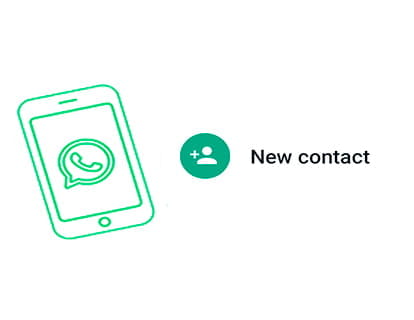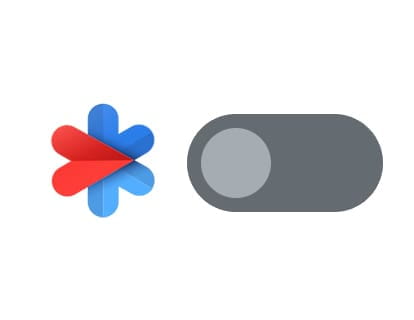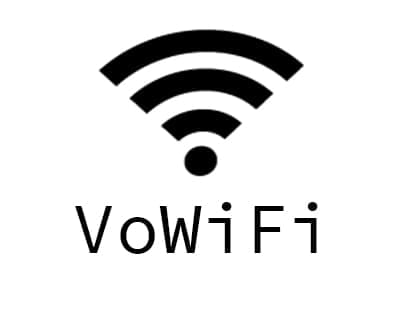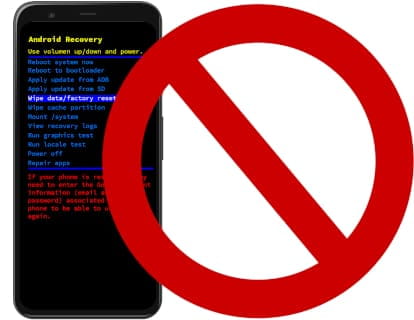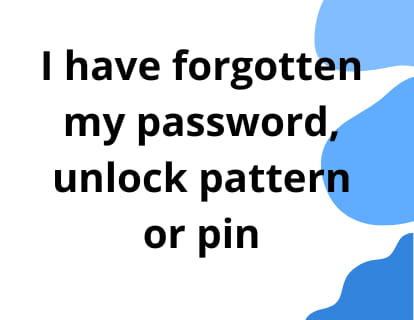Help and tutorials for electronic devices p. 7
Delete Instagram account
There are many reasons to want to delete your Instagram account. Whatever the reason, we show you step-by-step instructions with illustrative images so you don't get lost in the process.
Install Instagram on Android
Instagram is a social network that focuses on posting and sharing photos and videos. It was released in October 2010 on iPhone and in 2012 for Android devices.
Can I install Instagram on my phone or tablet? Check out this tutorial to see if you can install Instagram on your device and see the step-by-step instructions with images.
How to delete applications on Android
When purchasing or updating the operating system of a mobile phone or tablet with Android we realize that there are applications installed that we do not need and that are taking up tens or hundreds of megabytes of our device's storage.
Whether this is your case, or if you simply cannot or do not remember how to uninstall an application on your phone or tablet, you can follow the following steps to completely delete that application and free up storage space on your device.
Update WhatsApp on Android
(1) Comments
Updating applications on phones and tablets with the Android operating system has become more complicated and for reasons unknown to us, this possibility is much more hidden than in previous versions of Google Play.
We show you how to download and install WhatsApp updates on phones and tablets with the Android operating system, step by step and with images.
How to add a contact to WhatsApp on Android
Saving a phone number as a contact directly from the WhatsApp application is not only possible but very easy by following this step-by-step tutorial with images.
By saving a phone number as a contact in WhatsApp, we can write to that contact quickly, searching for their name in the phonebook, and this contact in turn will be able to see our profile image.
Screenshot without buttons on iPhone
There are several reasons why you might want to set up screenshots on iPhone without using buttons. It is possible that some of the buttons are broken and you can continue using your phone but you cannot take screenshots with them or what is more common: you want to change the way you take screenshots to make it more comfortable.
To do this, a few years ago Apple launched the possibility of taking screenshots by tapping two or three times on the back of the iPhone. Check out this tutorial with step-by-step instructions and images illustrating the process.
Edit the shortcuts panel on Android
(1) Comments
For a few years it has been possible to edit the shortcuts panel of the notification bar on phones and tablets with the Android operating system, giving the possibility of changing the order of the icons and adding or hiding shortcuts so that we can keep our system more organized. icon panel and we can place the functions that we use the most at hand.
Consult the following tutorial in which we explain step by step and with images how to edit the icons in the notification bar.
Disable emergency calls on iPhone
If for some reason you want to deactivate emergency calls on iPhone, either because you usually press the sequence of buttons by mistake, because it is activated automatically or because you want to lend or give your iPhone to another person, we will indicate in the following steps how you can do it.
Disable emergency calls on Android
Emergency calling on Android is a feature that allows you to make a quick call to emergency services, such as the police, fire department, or emergency medical services, without having to unlock your Android phone.
As of Android version 12, emergency calls are activated by default by pressing the power button 5 times in a row, which can be a problem or annoyance if it is activated accidentally.
Wi-Fi calling
Wi-Fi Calling, also known as Wi-Fi Calling, is a technology that allows users to make phone calls with their current phone number over a Wi-Fi network instead of using the traditional mobile network (2G, 3G, 4G or 5G).
This technology allows users to make voice calls and send text messages using an Internet connection instead of a mobile or cellular network, which can be useful in places where mobile coverage is weak or non-existent.
Android safe mode, everything you need to know
Safe mode is a working mode of Android devices in which applications downloaded and installed by the user are disabled, only a limited number of system applications can work under this safe mode.
In this article we explain what safe mode is, how to deactivate it and how to activate it.
The mobile phone headset does not work and calls cannot be heard
Do you pick up a call and can't hear the other person?
Sometimes it happens that when making or receiving calls you cannot hear the other person, however the other person can hear you through the phone.
There are several reasons why this problem can occur, we indicate the possible reasons and their solution.
Find lost AirPods
There are several ways to find lost AirPods, first and second generation AirPods Pro as well as AirPods Max use Apple's shoppingmode location technology, AirPods do not have a GPS receiver or internet connection by themselves, instead they are communicate with shoppingmode Apple brand devices such as shoppingmode iPhone, shoppingmode iPad or Mac that are nearby to send their location over the internet.
The phone restarts and does not enter recovery mode
(1) Comments
You need to perform a factory restore of your mobile phone or tablet and you have tried all the methods that appear on the internet and you have not been able to enter the Android recovery menu, it seems to be a fairly common problem in the most recent models, but worry here you can find the ultimate solution.
I have forgotten my password, unlock pattern or pin
(3) Comments
It is very common to lose or forget the unlock pattern, password or PIN of our mobile device. Over the years, the security measures and requirements to protect our phones or tablets are more demanding, forcing us to use more complex passwords, with special characters or not to use the same password in several services, so it is very normal to forget it and block the terminal after several unsuccessful attempts.