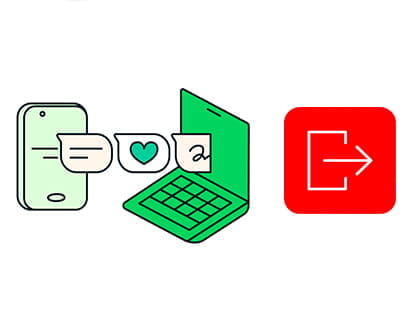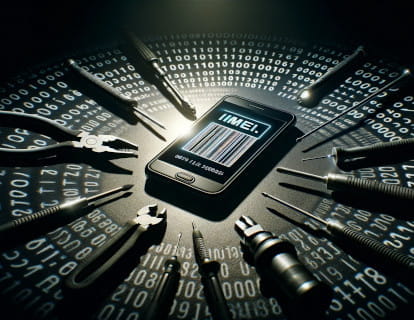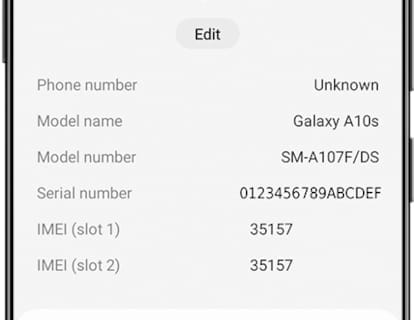Help and tutorials for electronic devices p. 5
How to take a screenshot on PlayStation 5
If you have ever wanted to capture the screen of your PS5 during a game of a video game to save it on a hard drive, memory or share it on social networks, in this guide we will explain how to configure screenshots and later how to take screenshots immediately without pausing the game with the press of a button.
How to enlarge text size on iPhone and iPad
If you have asked yourself if it is possible to increase the size of the letters on your iPhone or iPad, the answer is yes, for years Apple has offered in its settings the possibility of increasing or reducing the size of the font and making the text bold to increase its visibility and readability and here we will explain how to do it step by step and with images.
How to activate parental controls on Android
Parental control is a tool that allows adults to monitor and manage the content that children can access on their devices. In this step-by-step guide you will learn how to set up parental controls on an Android device, what you can do and see, and what you can't do or see on a device controlled by parental controls.
How to enlarge text size on Android
Perhaps you have wondered if it is possible to increase the size of the letters and icons on your mobile device and the answer is yes, for years Android devices can change the size of the font and the appearance of the menus both to increase how to reduce its size and here we will explain how to do it step by step and with images.
Meta Quest for Beginners: Recommended Apps and Games
If you have just purchased a Meta Quest, whether you have opted for the Quest 2, Quest 3 or Quest Pro, you may feel a little lost and not knowing where to start. What are the recommended games and applications to start? What video games and apps are really worth it?
How to activate split screen on Android
Have you ever wanted to do two things at the same time on your Android phone? Well, with split screen it is possible. In this article, I tell you how to activate this super useful feature and why you are going to love it.
What is Wi-Fi Space and how to use it
What is Wi-Fi Space? Also known as Wifi SPC, it is a service to find Wi-Fi access points around the world. Continue reading to learn how to use it, know the precautions to take when using it and where to find it.
Sign out of WhatsApp on all devices
(1) Comments
Do you suspect that your WhatsApp messages are being read? Are you logged in on a computer you don't have access to? If you are logged in with your WhatsApp account on a computer, you should know how to log out since anyone else using that computer can access your chats and messages without needing to know your password or two-factor code.
Edit Control Centre on iPhone and iPad
In this article, we will explain step by step how to edit and customize the Control Centre on your iPhone and iPad devices. We'll look at how to add, rearrange, or remove controls based on your needs, and give you some tips to optimize your user experience.
How to know if a Samsung Galaxy is original or fake
On the Internet, it is possible to find Samsung devices at lower prices than those recommended or those offered by official stores. These devices could be refurbished or used. However, this raises an important question: how do you determine if a Samsung is authentic, an imitation, or if it has been stolen, found, or assembled with components from other stolen or non-genuine devices?
How to know if an iPhone is original or a fake
Through the Internet you can find iPhone devices at a price lower than that recommended or sold by official stores. These can be refurbished or second-hand iPhones. However, the question arises: how do you know if these iPhones are original, a counterfeit, or have been stolen, found, or assembled with parts from other stolen or non-original devices?
Secret codes on Android devices
Android devices, like old mobile phones, have numerous secret codes that can be entered through the keyboard of the phone application.
These codes provide access to hidden features and menus that are not available through the standard user interface.
Discover the secret codes of your iPhone
iPhone users may be familiar with the basic functions of their devices, but few are aware of the secret codes accessible through the phone app's keypad. These often unknown codes can reveal hidden information and provide access to special features on iOS devices.
Risks and warnings of changing the IMEI
(1) Comments
If your IMEI is blocked or has been reported incorrectly, your device has a strange IMEI code or appears null, there are several ways to solve it, read on and discover the available possibilities and the possible risks associated with changing the IMEI.
My serial number is 0123456789abcdef
Does your mobile phone or tablet have the serial number: 0123456789abcdef and you don't know why? There are technical and not so technical reasons that explain why an Android device has the serial number 0123456789abcdef, keep reading to discover them.