Set up mail in Benten A668W
How to configure mail in a Benten A668W
All Benten devices with the Android 4.2.1 operating system come with a default email application that allows you to receive and send emails.
You can add as many email accounts to your Benten A668W as you want, this way you can read, reply and send new emails from your A668W.
Before starting the email setup on your A668W, make sure you have the following information:
- Email address (example@gmail.com)
- Password.
- In the event that it is not a Hotmail, iCloud, Microsoft Exchange, Gmail, Yahoo, Aol, Office 365 or Outlook account, you must know if it is a POP or IMAP account and both the incoming and outgoing servers.
Estimated time: 10 minutes.
1- First step:
Find and open the mail application on your A668W, normally devices with Android 4.2.1 operating system come with the Gmail application installed.
You can use the Gmail App to configure your mail, regardless of the provider, even if it is a company email with a domain of its own. If you can not find it on the home screen, drag the screen to the left or right until you find it, if it does not appear, access the Benten A668W menu.
Your Benten must come from the factory with a mail app otherwise go to Play Store, search and download Gmail, Outlook or Blue mail.

2- Second step:
The Gmail application may be included in a folder called "Google", otherwise slide up from the home screen to access the list of applications on the A668W, you will be able to find the Gmail application, it is the icon with a capital M. Click on the icon to continue.
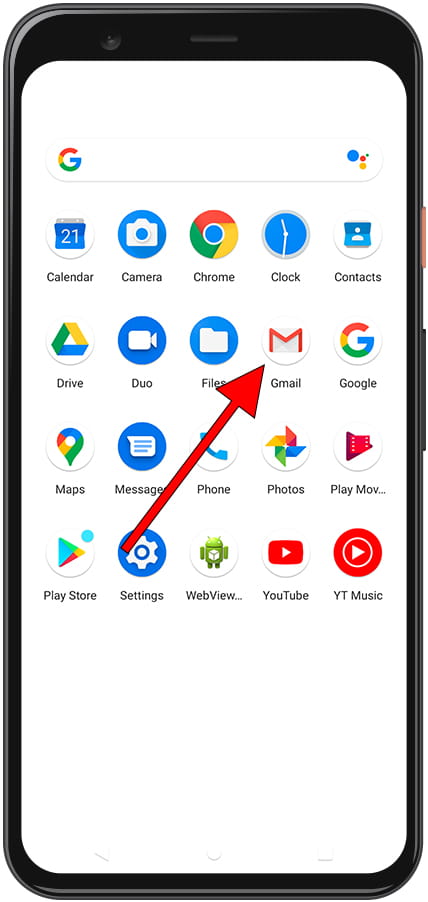
3- Third step:
Click on the menu in the upper left corner to go to Gmail Settings on your A668W it is the icon with the three horizontal lines.
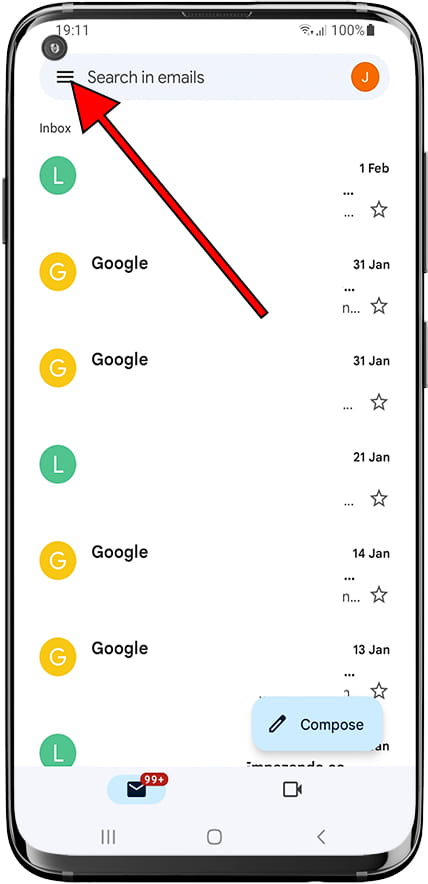
4- Fourth step:
If you don't have any account configured on your Benten, the "Add account" option will appear; otherwise, scroll down until you find the "Settings" section, press to continue.
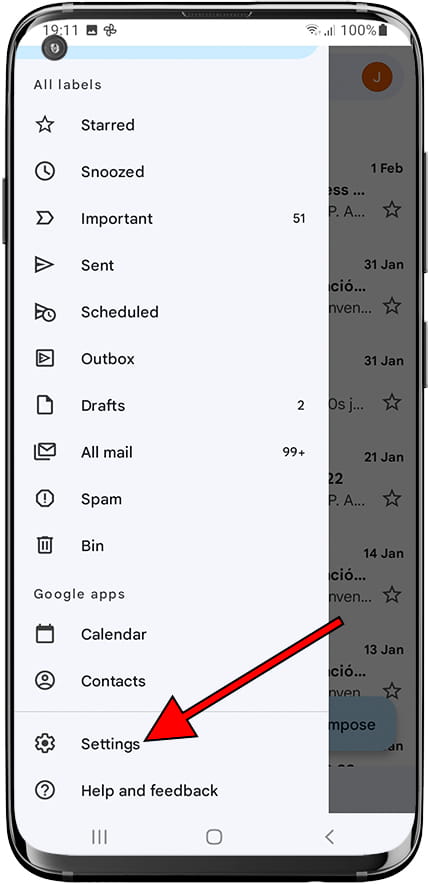
5- Fifth step:
Within the settings of the Gmail application of the Benten A668W, you will see "General settings" and under this option "Add account" will appear, press to continue.
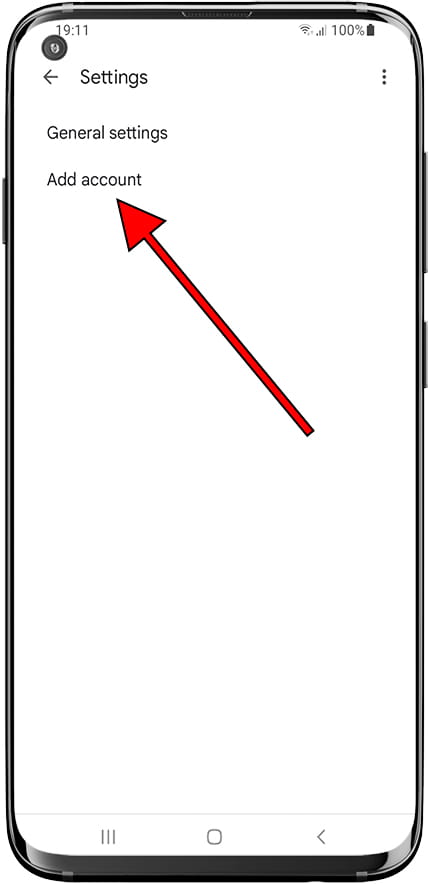
6- Sixth step:
At this point you can choose which email account you want to configure on your Benten A668W, a Google account, Outlook, Hotmail, Live, Yahoo, Exchange, Office 365 or an account with its own domain (for example a company account), if your case is the latter, choose "Other service".
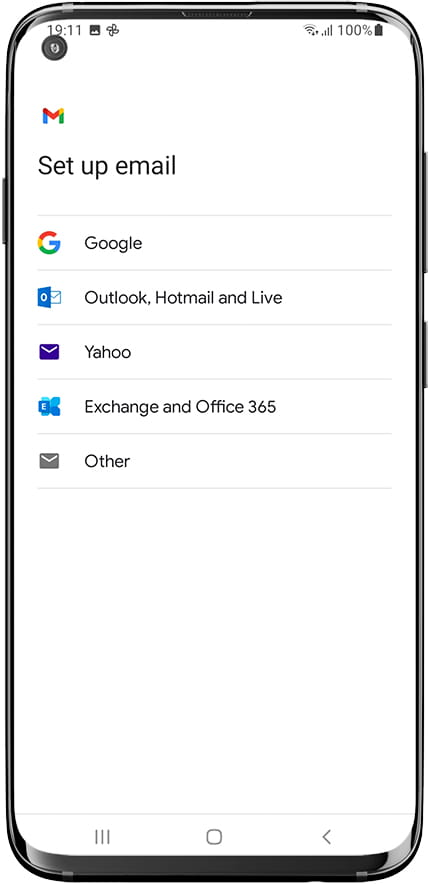
7- Seventh step:
In the case of Google, Outlook, Hotmail, Live, Yahoo, Exchange or Office 365 it is only necessary to enter the email account and the password, if you have your own domain or another mail service, write the email address you want to configure and click "Next".
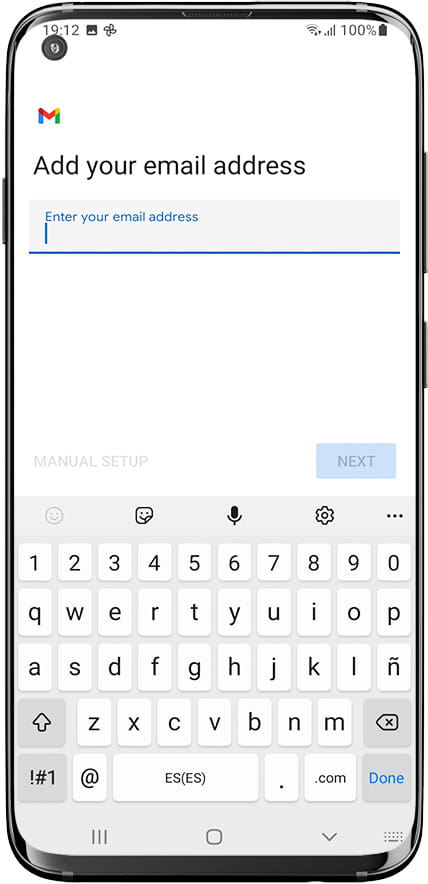
8- Eighth step:
Select the type of account you want to configure in your Benten A668W, IMAP or POP.
What differentiates an IMAP account from a POP or POP3?
When you set up an IMAP account in your A668W you keep a copy of the emails in the cloud, that is, in the mail server.
If you delete an email or move it from a folder in your Benten A668W that change will also occur on the server and therefore on all devices that are configured with the same email account.
On the other hand, if you set your Benten with a POP or POP3 account, the emails are downloaded to the device and can be deleted, read or changed without affecting the other devices that have the same email account.
Usually this configuration is used for shared accounts in which several people want to keep the emails that have been read by others as NOT read or for those who have the email in the mobile and on the computer and do not want the changes to be reflected in the other device.
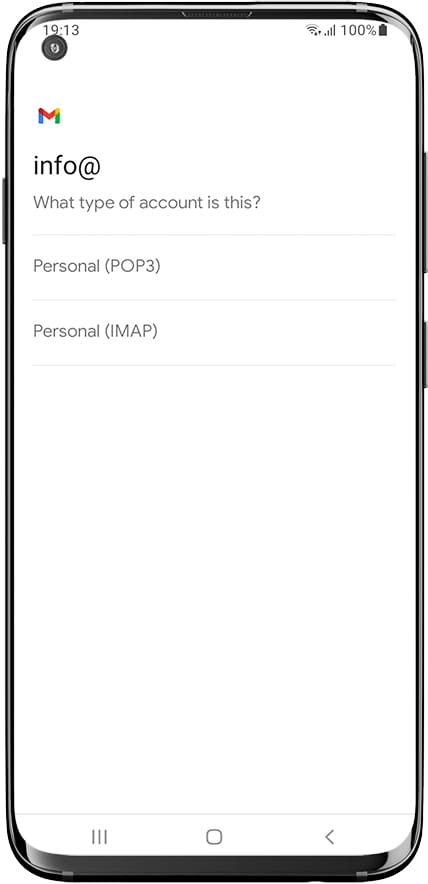
9- Ninth step:
Enter the password of the email account you want to set up on your A668W.
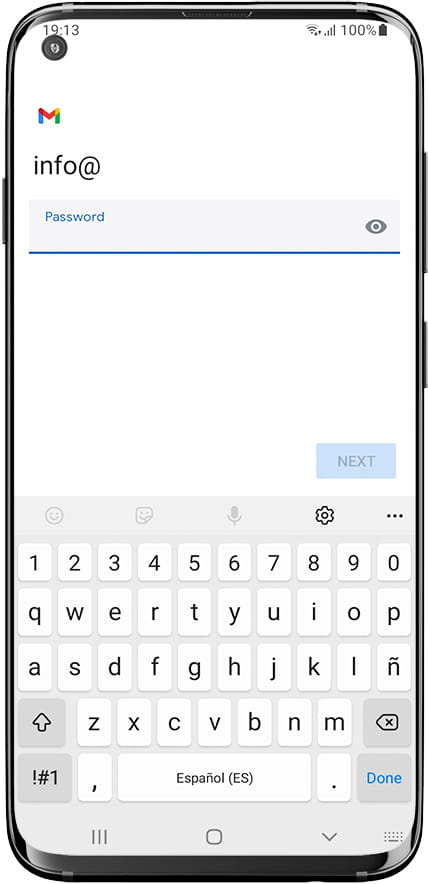
10- Tenth step
Proceed to configure the incoming server, firstly as username, enter the email account that you are configuring and its password, in server you must enter the incoming server, normally mail.yourserver.com or imap.yourserver.com (changing yourserver.com with your domain) in any case check with your mail provider the configuration.
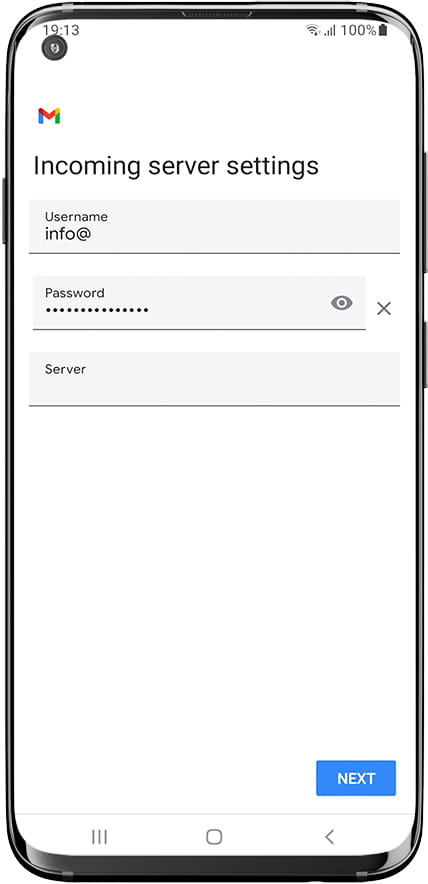
11- Step eleven
The outgoing server configuration is similar to the incoming one, as username, enter the email account that you are configuring and its password. Enter your outgoing server or SMTP server, press next to continue.
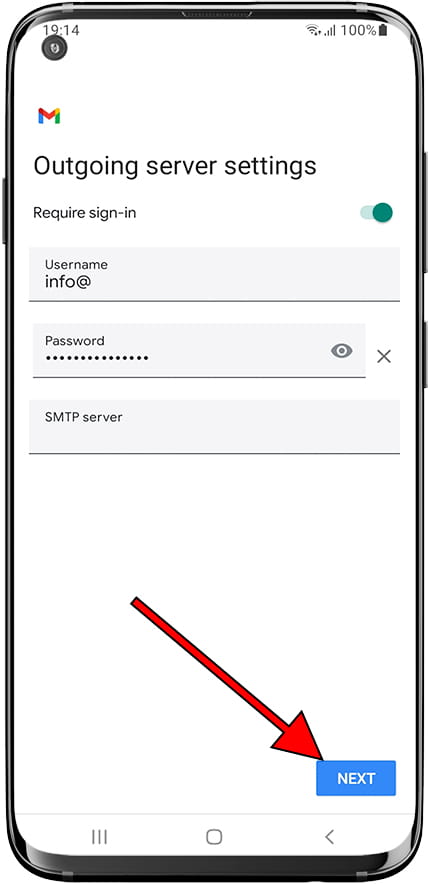
12- Step twelve
Now, configure the synchronization options of the email account, choose how often you want the A668W to check if there are new emails to download. You can choose if you want to receive a notification every time an e-mail is received.
Check the option "Synchronize mail from this account" if you want them to be synchronized automatically, if you uncheck it you will have to access the mail application and update to receive the e-mails. Choose if you want attachments to be downloaded automatically when connected to a Wi-Fi network. If you want to save battery and mobile data on your rate, uncheck all these options.
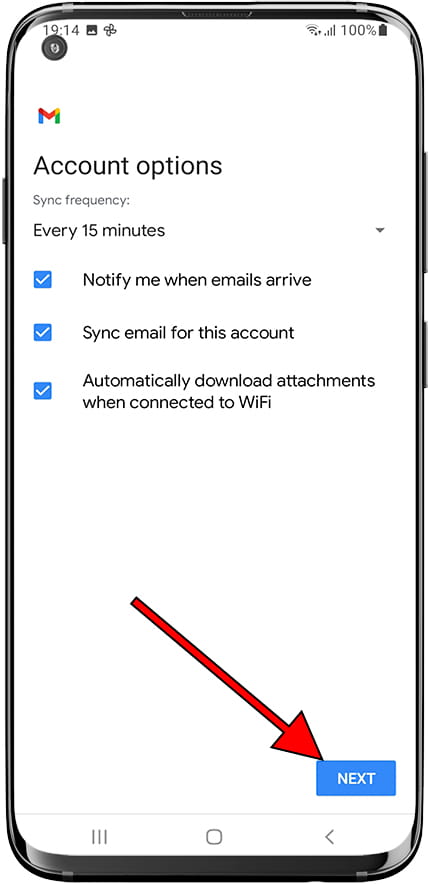
13- Step thirteen
Finally, you can give a name to this email account that you have just configured in the A668W, the name of the account may be different from the email address. Type the name you want to appear on messages sent from this account.
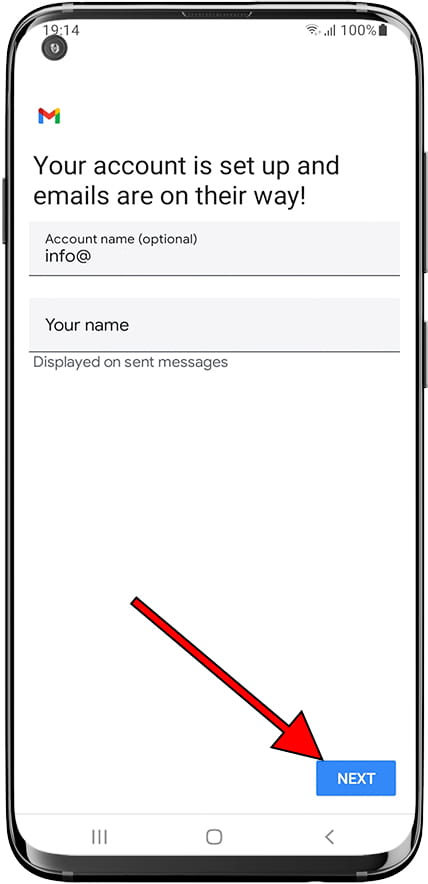
If you want to remove a Google account from your A668W, either to set up a new account or to sell or give the device away, click on the following link and follow the indicated steps: Delete Google account on A668W






