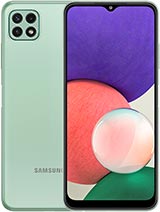Set up email on mobile devices
Home / Configure mail
How to set up email on mobile devices
Find instructions for setting up email on mobile devices running Android, iOS, iPadOS, Microsoft, Blackberry, or Tizen.
Most smartphones and tablets come with a built-in email application, but if you prefer something different, there are many options available for download. Many email apps also support multiple accounts, but setting up additional accounts can sometimes be tricky.
Use our search engine or browse through commonly searched devices to find step-by-step email configuration guides and recommended email applications.
Popular Devices:
Configure mail by brand::
If you prefer, you can find instructions for setting up your email account by searching for a brand. Click on the brand of your device to see step-by-step instructions on how to do it.
Questions and problems from users about "How to set up email on mobile devices"
Peter - 30/10/2024 10:03
I have done everything but there said you can not connect to server
odenigbo - 16/09/2024 07:21
Pls i have been trying to login in my phone but it keeps saying something went wrong try again later
Phumlani - 10/08/2024 21:25
I cant seem to connect to any server
Lesley - 30/06/2024 08:56
I am not receiving emails on my gmail after buying more storage
Lazarous - 15/06/2024 06:45
I have a problem on server
Carolyn - 11/06/2024 15:23
Have account set up and I can receive but can not send. what do I need to do?
Di - 05/05/2024 13:50
My Hotmail account does not list emails under SENT - help please