Change the language on Xiaomi 14 Pro
Change language to Xiaomi 14 Pro
If your Xiaomi 14 Pro is set to a language other than the one you typically use, whether it be due to purchasing it imported, second-hand, or accidentally changing the language settings, you can easily change it back by following these steps.
Changing the language of your 14 Pro back to English from any other language is very simple, if you do not understand the text that appears on the screen you can follow these instructions through the images since the menus are in the same position regardless of the language installed on the Xiaomi 14 Pro.
Please note that changing the language on your Xiaomi may also change the language of certain apps and system features. Additionally, changing the language may also change the keyboard layout and formatting of dates and numbers.
Table of Contents:
Estimated time: 5 minutes.
1- First step:
First, go to the settings of the Xiaomi 14 Pro, it is the icon of the cogwheel, it must be on the home screen or in the menu of the phone, you can access the main menu usually by dragging your finger from the bottom to the top of the screen.

2- Second step:
Look for the Additional settings, section, it is the gray icon with three ellipses.
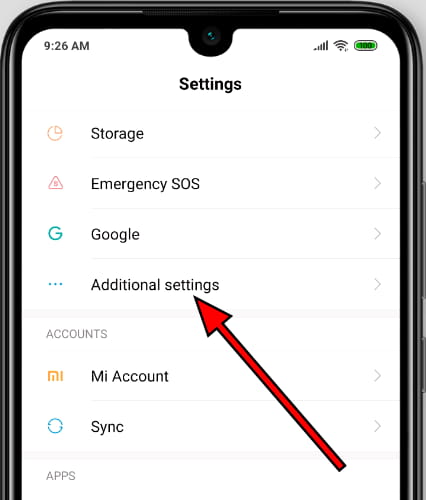
3- Third step:
Click on “Languages & input”. From this section you can change the language of the texts displayed on the Xiaomi 14 Pro.

4- Fourth step:
Click on “Languages”, this is the first option at the top of the Xiaomi 14 Pro screen, on the right the language currently installed on the device will appear.

5- Fifth step:
A list will appear with the languages that you can install on the Xiaomi, scroll down until you find the language you want to add to your device and click on its name.

6- Sixth step:
A confirmation message will appear to change to the new language, press "OK" to finish the installation of the new language.








