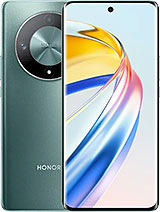Change language on mobile devices
Home / Change language
How to change language on mobile devices
Here you will find instructions to change and add a language to a mobile device with either the Android, iPadOS or iOS operating system.
Use the search engine or navigate through the devices most wanted by users, you will find information on how to change the language of your mobile or tablet and its keyboard step-by-step.
Whether because you have bought a new phone abroad, because you have bought it second-hand, because you are learning a new language, or you simply want to experiment, this tutorial will guide you step by step so that you can personalize your mobile device in the language of your choice. We'll cover different operating systems, including Android and iOS, and provide you with helpful tips to make sure the process is as simple and efficient as possible.
By changing the language of the device, you will also change the language of the autocorrect and keyboard. On both Android devices and iPhone and iPad, it is possible to have multiple languages installed. This allows you to quickly switch between different language keyboards, which is useful when having conversations in multiple languages. Each language has its own characters and specific autocorrect or autocomplete suggestions.
Popular Devices:
Instructions for changing the language by brand:
If you prefer, you can find instructions on how to change the language on your device by searching for a brand. Click on the brand of your device to see step-by-step instructions on how to do it.
Questions and problems from users about "How to change language on mobile devices"
Polycs - 18/01/2025 14:05
I have failed to change my language from Japanese to English
sameera - 09/01/2025 10:53
How to change region (county)Sharp Aquos wish 4 phone. Please explain step by step.
Said - 26/10/2024 09:29
help language change in arrows801kj from japanese to english
Kim - 29/07/2024 22:24
I erase factory data on ntt docomo and now brings Japanese language only what should I do to setup
Rhoda - 17/07/2024 14:46
How to remove sogou keyboard into Britain English
Mustafa - 08/07/2024 10:32
Hi there my name is Mustafa How can I get software and update and rom Because I don’t have all languages in Redmagic tablet gaming What can I do now if I don’t have all language Thank you.
Jessie - 07/05/2024 14:21
IN KEYBOARD NOT IN TABLET
Valkov007 - 01/04/2024 14:33
Добрый День! У меня на телефоне в изменении языков только китайские и английский. Браузер Xiaomi только китайский,и много приложений иконки на английском,а когда открывается переходят на китайский. Есть ли возможность установить русский язык или хотя бы английский на это безобразие?! Заранее благодарен Вам за помощь!
English:
Good day! On my phone, when changing languages, I only have Chinese and English. The Xiaomi browser is only Chinese, and many applications have icons in English, but when they open, they switch to Chinese. Is it possible to install Russian or at least English on this disgrace?! Thank you in advance for your help!