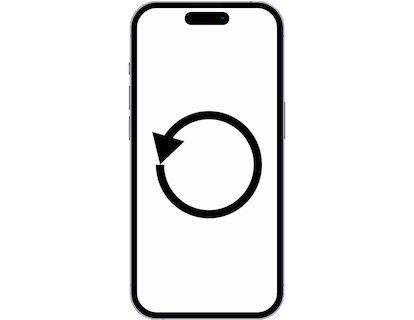Tips and help with electronic devices
Learn how to use your devices with tutorials and expert answers
At DevicesFaq.com, you'll find detailed information on how to take screenshots, record screens, and other features on mobile devices, tablets, smartwatches, computers, and websites.
Our expert-created tutorials will guide you step-by-step with clear instructions and illustrative images.
We also offer guides on how to retrieve the IMEI code, locate lost devices, reset, format, update, and many other features for smartphones, smartwatches, computers, and tablets.
Our community is active in the comments section, where you can ask your questions and receive answers from both other users and industry professionals.
Whether you need to solve a specific problem or learn how to get the most out of your device, you'll find the help you're looking for here in a simple and accessible way.
Help and tutorials for electronic devices
VivaWall: videos as wallpaper
If you have tried to use a video as a wallpaper on your device, no matter how modern it is, you will have noticed that it only allows you to use pre-installed animations and not videos recorded with the camera or downloaded from the internet. Here we explain what VivaWall is and how it allows you to easily set a video as your wallpaper.
All About Fast Charging: Standards, How It Works, and Frequently Asked Questions
Fast charging has become one of the most valued features by smartphone users. Being able to recharge the phone in a few minutes makes a big difference in daily use, but not all fast charging systems are the same. There are different standards, protocols, and technologies, and knowing them is key to understanding which chargers and cables to use, how to make the most of them, and what the potential risks are.
How to activate and deactivate TalkBack
TalkBack is the screen reader integrated into Android devices that allows visually impaired people to interact with their phone without needing to see the screen. Sometimes it gets activated by mistake and we need to deactivate it but don't know how to do it, here you have all the information.
Update PlayStation 3
Keeping your PlayStation 3 console updated is very important for security, privacy, and performance reasons.
In this tutorial, we provide step-by-step instructions on how to keep your PS3 updated and what you need to update via USB.
The best alternatives to Google apps
More and more people are wondering how to stop using Google or, at least, reduce their dependence on its services. Whether for privacy reasons, saturation of the ecosystem, geographical or political limitations, or simple curiosity about other options.
What is root access on Android and what is it used for?
Root access on Android is one of those features that generate both curiosity and doubts among users. Although it is a common term that you may have read in forums or blogs, many do not fully understand what having root permissions on their device entails. In this article, we explain what root is, what it is used for, and what its advantages and risks are.
What is unlocking the bootloader?
Many users who start to take an interest in Android customization often confuse two key concepts: rooting and unlocking the bootloader. Although they are related, they are not the same and serve different functions in the process of modifying an Android device.
How to install WhatsApp on a Huawei without Google services
Since 2019, several Huawei devices do not have Google services or the Play Store pre-installed due to trade restrictions. However, it is entirely possible to install WhatsApp on a Huawei without Google in a safe and simple way.
In this guide, we explain step by step how to do it, using official methods compatible with the HarmonyOS system or EMUI Android versions without access to Google.
Screenshot with accessibility on Samsung Galaxy
On Samsung Galaxy devices, there is an alternative method to take screenshots without needing to use the buttons or pull down the quick access or quick settings bar. In this tutorial, we provide step-by-step instructions to activate and configure this feature.
How to change the SSID on iPhone
When you use your iPhone or iPad, its device name is key to identifying it in various situations. This name appears when you connect via Bluetooth, when you activate the Personal Hotspot (where it acts as the SSID or WiFi network name), when sending or receiving files with AirDrop, when connecting it to a PC or Mac, and in iCloud and Finder services. Personalizing it will help you differentiate your device from the rest.
Solution to error: iPhone unavailable
If you've ever turned on your iPhone and encountered the dreaded message "iPhone Unavailable" or you just bought it second-hand and found this message, you probably panicked for a second. Don't worry, you're not the only one. This error can appear for several reasons, but fortunately, most of the time it can be resolved. We will explain everything simply so you know exactly what to do.
How to update Xiaomi phone or tablet
Keeping your Xiaomi device updated is very important for security, privacy, and performance reasons.
In this tutorial, we provide step-by-step instructions to keep your Xiaomi phone or tablet updated and the different settings available for automatic updates.
Latest comments and questions
Elviero - 24/07/2025 18:55
I can't get the notification history on honor x5b
Keith - 22/07/2025 20:19
move notification banner to top of screen
Mezgebu - 13/07/2025 22:40
Still now i can't reset my Teclast P10 4G locked by google account. Is there any other means?
Ray - 12/07/2025 17:38
How can I tell if Data is turned on on my Blackview A53?
Julie - 10/07/2025 15:07
My phone doesn't have that feature of block calls from unidentified callers
suhaidaallyas - 08/07/2025 20:52
how to replace battery ?
NACW - 08/07/2025 10:59
My Samsung M065G has no such feature to SCREEN RECORD. Please advice the needful. TKU.
Jhon - 07/07/2025 16:36
İ did all steps but still dont enter to recovery mode and it restart always. Sharp aqous r5